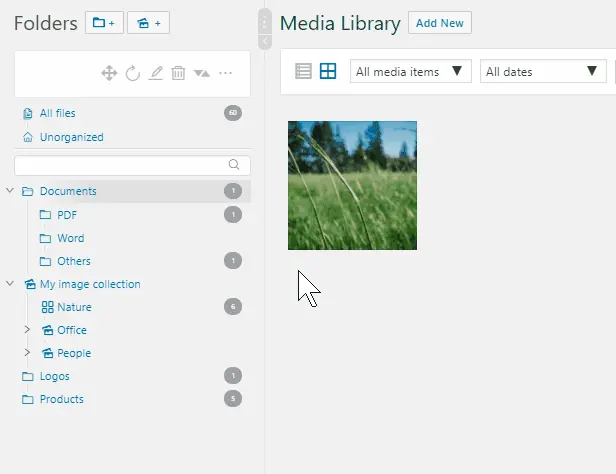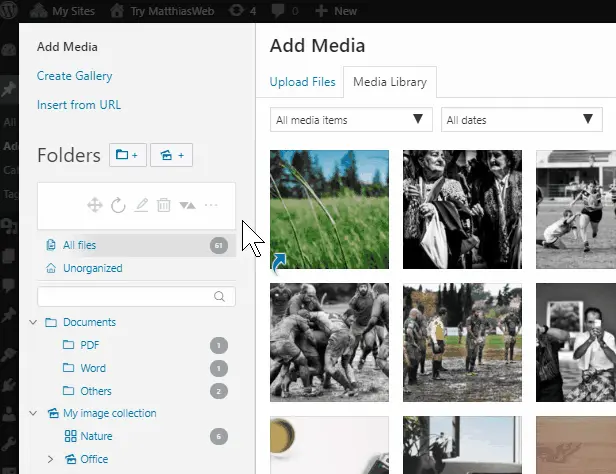Are you already using the WordPress plugin Filebird to organize your WordPress media library? You can create the first few folders without any problems, but you might have performance problems with too many folders in Filebird or you are missing some features in the WordPress plugin? In this article we would like to show you Real Media Library as a better alternative to Filebird.
Why you should look for an alternative to Filebird
Filebird is a WordPress plugin that allows you to create folders in your media library and organize your uploads simply by dragging and dropping. With multiple thousand users of the free version, it is one of the most popular solutions of its kind in the WordPress ecosystem. But it has drawbacks that you may have experienced:
- Very slow performance on larger WordPress sites: If you plan to use Filebird in the long term on a growing website, we can clearly advise against doing so. Many Real Media Library users have used Filebird before they encountered these performance problems. Also in the wordpress.org reviews of Filebird many users complain about this issue.
- Missing integration with 3rd-party gallery plugins: The chance is big that most of the uploads in your media library are images. You can organize them in folders with Filebird, but you can’t create galleries from these folders with popular gallery plugins like FooGallery. Keep in mind that this limits the possibilities to use the folder structure that you create by hand in a lot of time.
- Limited automatic sorting: You know the feature for sorting files by A-Z or Z-A, for example, from Windows Explorer. Filebird can do that too, but it can sort them only by name. If you want to see them e.g. by upload date, this is not possible. So sometimes you have to spend more time than necessary to find your files in the Filebird folder structure.
Real Media Library as an alternative to Filebird
We think Real Media Library is one of the best alternatives to Filebird. It allows you to organize vast amounts of uploads into folders. But not only folders, also collections and galleries, to organize galleries perfectly in folders that can be displayed by e.g. Justified Image Grid or FooGallery. And yes, it has also worked smoothly with tens of thousands of uploads to your WordPress media library – that’s impressive!
The full-featured file and folder manager allows you to organize files into folders using drag and drop. If you need the same file in two folders, that’s no problem either. You can create shortcuts just like you know them from your Windows Explorer or Mac Finder. Plus, the advanced filtering and automatic reordering (for example, from A-Z in ascending order) of your file brings even more organization into your media library.
We can say hundreds more words here about why Real Media Library is a great alternative to Filebird, but it’s easier to just try it yourself, as a free version of the plugin is available. And in case you want to learn more before you install the plugin, check out the Real Media Library product page.