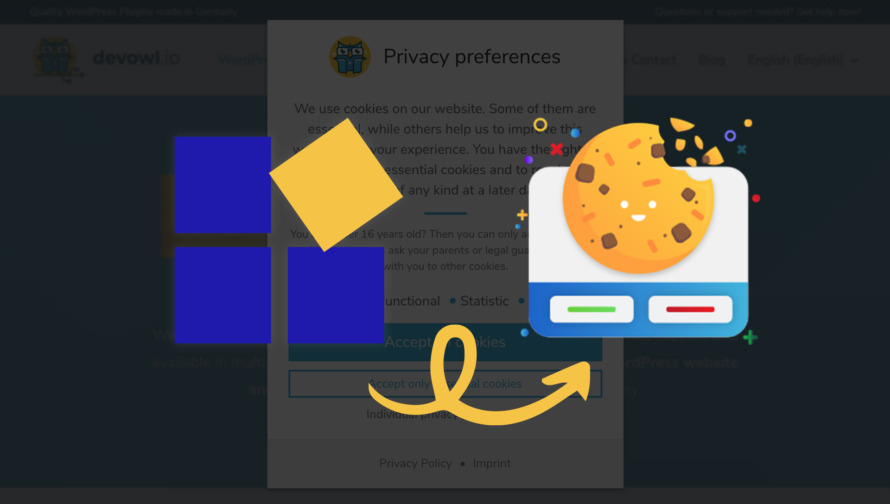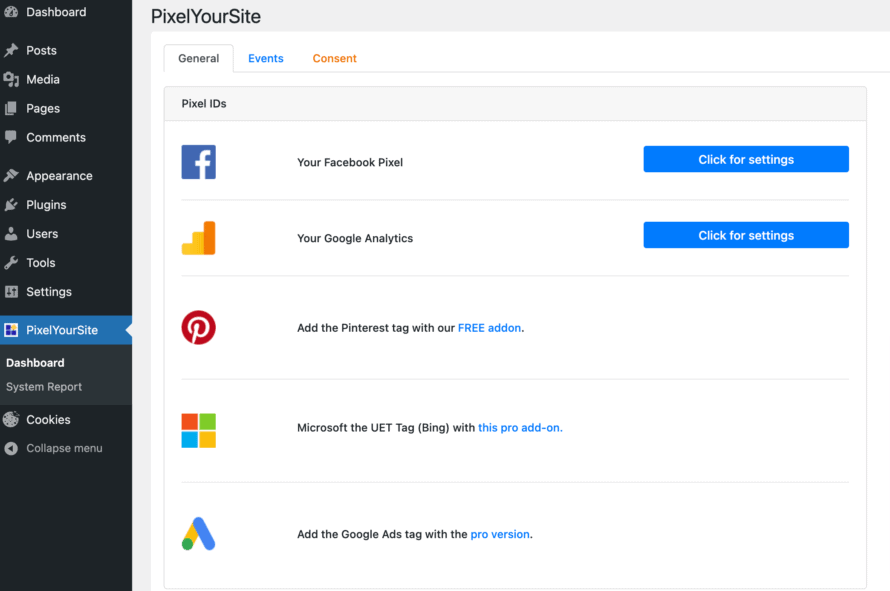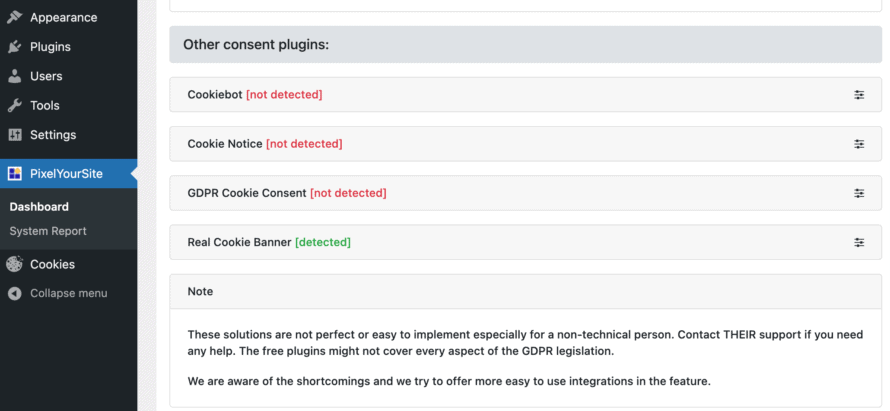Ready, Track, Go! The WordPress plugin PixelYourSite is one of the most popular tracking integrations in the WordPress cosmos. In just a few steps, it enables website operators to collect data about their visitors on a microscopic level – in pixel data. Thus, the plugin is truly considered an enrichment for website analysis.
But is the tool really the perfect all-in-one tracking solution for your website? And is there a more affordable alternative?
We’ll tell you!
PixelYourSite – what is that?
As the name suggests, the WordPress plugin allows you to integrate tracking pixels of popular services into your website – in a supposedly very simple way. The data collected in the pixel can be used immediately or for future marketing purposes.
The tracking is done by “events” preset by the website operator, which are triggered due to a certain action of the user on the website (e.g. scrolling). The triggered event automatically tracks data about the website visitor and sends it to the respective pixel (Facebook Pixel, Google Analytics, Pinterest Tag, etc.).
The plugin provides numerous choices of triggers. These include clicks on embedded videos, hover effects and user logins. One disadvantage of the tool is that many triggers are only available in the paid PRO version.
The fact that most of the settings are preset and the tool can therefore also be used by website operators without coding knowledge makes it comparatively beginner-friendly. However, the scope of features is enormous, which can quickly lead to losing the overview.
What is PixelYourSite good for?
Thanks to the pixels, it is possible to find out, among other things, which pages are visited. This enables targeted marketing measures to be taken.
If you are an owner of an online shop and use the WordPress plugin WooCommerce, PixelYourSite offers you the possibility to integrate pixels from Facebook, Google and other services. Triggered events can tell the shop operator which visitors have placed which items in the shopping cart or are looking at which items. But the plugin can also be used outside of WooCommerce.
The main integrations include Facebook Ads, Google Analytics, Google Ads and Pinterest. Additionally, custom scripts can be embedded.
Facebook Pixel
Thanks to PixelYourSite, visitors to Facebook campaigns on websites can be captured and tracked. The plugin makes it possible to install the Facebook code required for tracking analytics within a few clicks. The data collected with the help of the tool can then be used to optimize Facebook advertising campaigns. Furthermore, the Facebook pixel helps to obtain concrete information about which Facebook ads have led to sales (conversation tracking).
Google Analytics
PixelYourSite has a lot to offer in terms of Google Analytics: improved click-track reporting, IP anonymisation of accesses sent to Google and tracking of custom dimensions (e.g. visitor’s browser time in hour, day, month). Using Google Analytics integrations, downloads, page views, conversion rates and much more can be tracked. Also adding Google Analytics is very easy: quickly dig out the Google Analytics tracking ID, insert it into the corresponding field and the service is embedded.
Google Ads
Also, through the integration of Google Ads, events can be triggered on specified actions of the website visitor – for example, when scrolling, clicking, hovering over an element with the mouse or when another event is triggered. Among other things, the Google Ads integration ensures better tracking of purchase transactions in WooCommerce and also provides valuable data for remarketing. Customized target groups can be created and specifically addressed.
Pinterest Tag
The social network full of pinned inspirations. PixelYourSite’s Pinterest integration enjoys an excellent reputation, especially among online shop operators. They can distribute their offer via Pinterest or place ads on Pinterest and track them effectively thanks to the PixelYourSite integration on the website. Here, too, users can be tracked through the embedded Pinterest tag. Even if no ads are placed on Pinterest, the Pinterest tag can measure organic sales.
More customized scripts
If the coverage of the above-mentioned services is not sufficient, there is the option of including your own code so that almost every service can be covered. However, the beginner-friendly usability reaches its limits here, as this option is rather aimed at website operators with programming experience. Both versions (free and paid) support the following features: adding global scripts, hiding global scripts per page and WooCommerce scripts.
Is PixelYourSite data protection compliant?
Numerous tracking options are great, but what about data protection compliance? Of course, with such a popular tool, one expects it to be 100% legally compliant – the good reputation doesn’t come from anywhere. However, if you scratch a little further than the surface, it turns out that the tool still has room for improvement in terms of data protection.
As a general rule, non-essential services (including tracking services in particular) are not allowed to be set before the website’s visitor consent. PixelYourSite does not take care of a correct consent in terms of the GDPR and ePrivacy Directive for users from the EU.
However, the WordPress plugin offers integrations into content management plugins such as Real Cookie Banner in the Consents section in order to integrate the pixels in a privacy-compliant manner. In this way, the visitors to your website are asked in a cookie banner whether they agree to the use of the tracking pixels. Only then does PixelYourSite use the tracking pixels.
💡 Tip: You can find out exactly how to use Real Cookie Banner and PixelYourSite together in our article “How to use PixelYourSite in a privacy compliant way!“.
If you have been reading this article diligently until now, we have a surprise for you because there is actually an alternative that is both privacy compliant and less expensive: Real Cookie Banner!
The WordPress Consent Plugin is not only great for integrating your tracking pixels into your website in a privacy compliant way, but also a great alternative to PixelYourSite.
With Real Cookie Banner, you can manage your consent quickly and easily. The plugin combines legal compliance and aesthetics, impresses with its beginner-friendly handling and, at around a third of the price of PixelYourSite for a website, is also more cost-effective. In addition, you have the option of getting the free version of the plugin, which already covers a wide range of functions. For more than 100 popular services such as Google Analytics, Facebook Pixel, Google Ads or Pinterest Tag, there are already prepared service templates so that you can integrate them in a legally compliant manner with just a few clicks.
Discover Real Cookie Banner now and easily obtain consent in compliance with the GDPR and ePrivacy Directive!