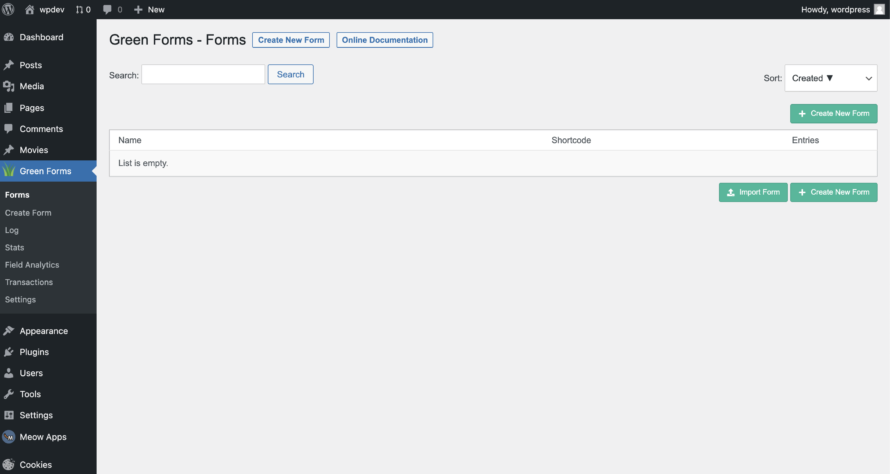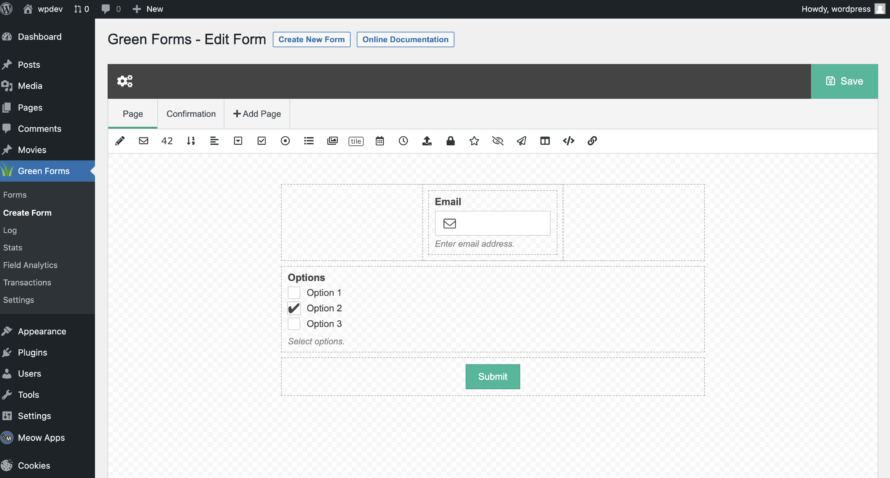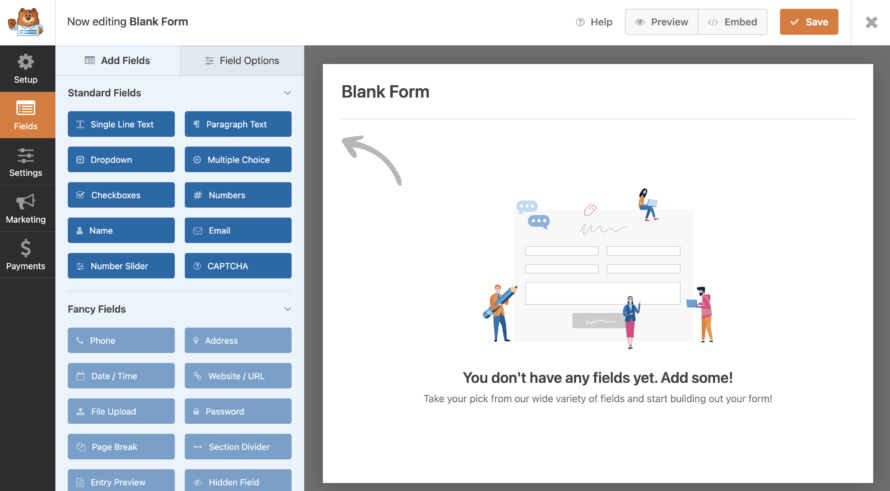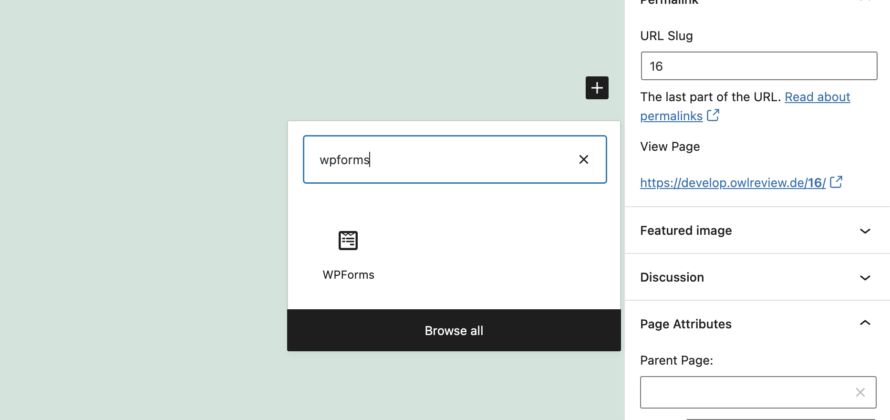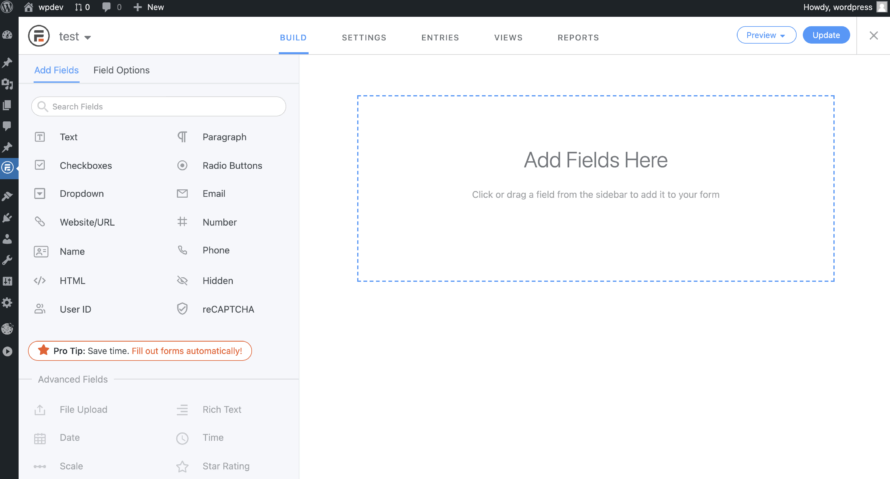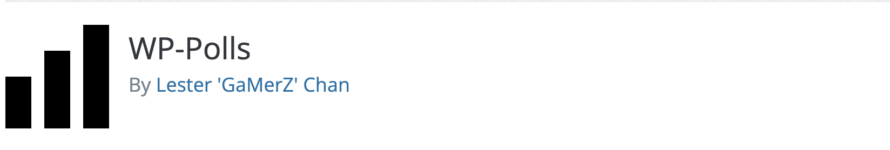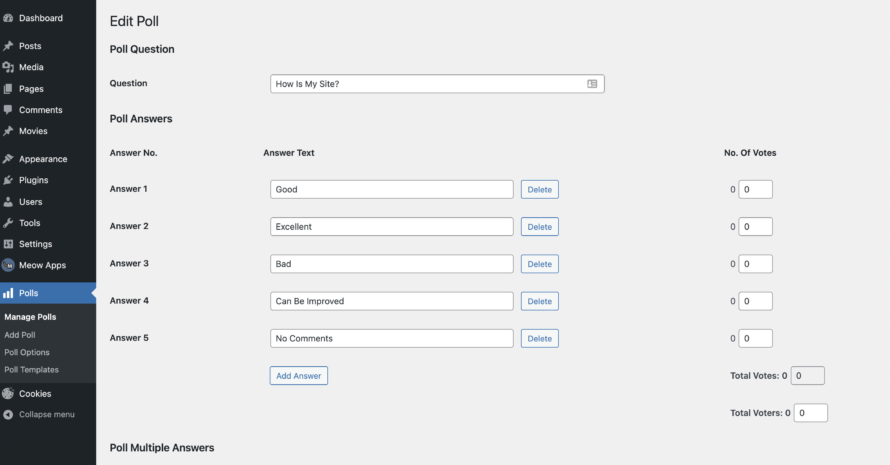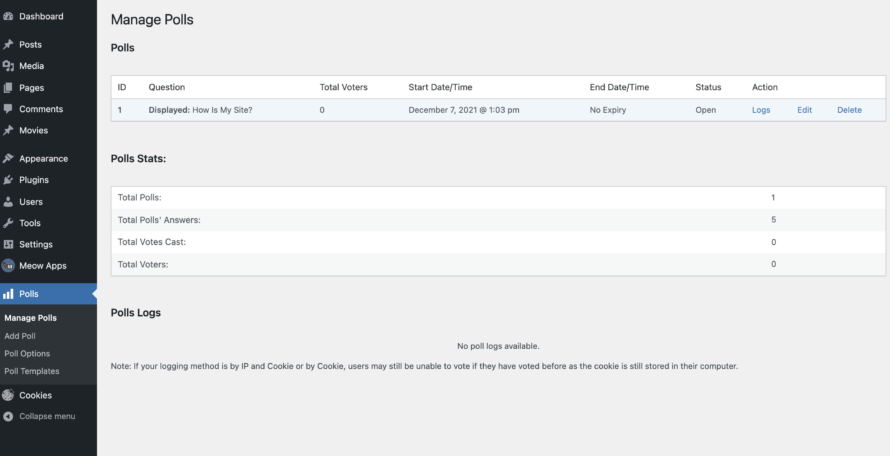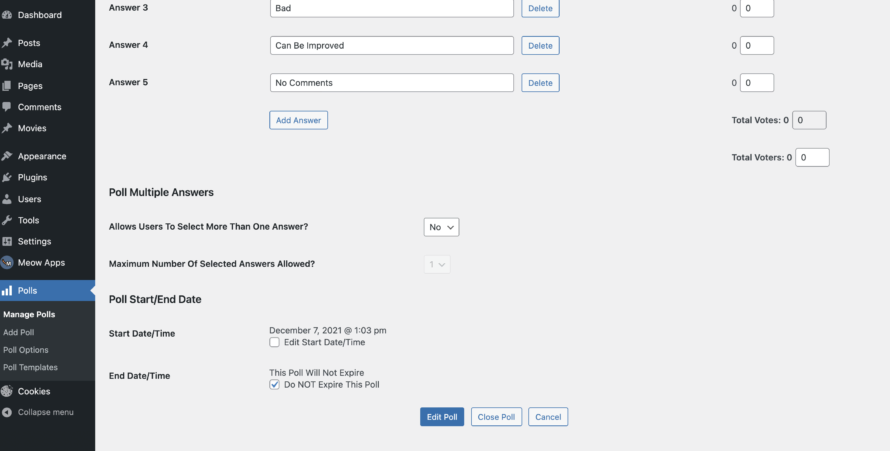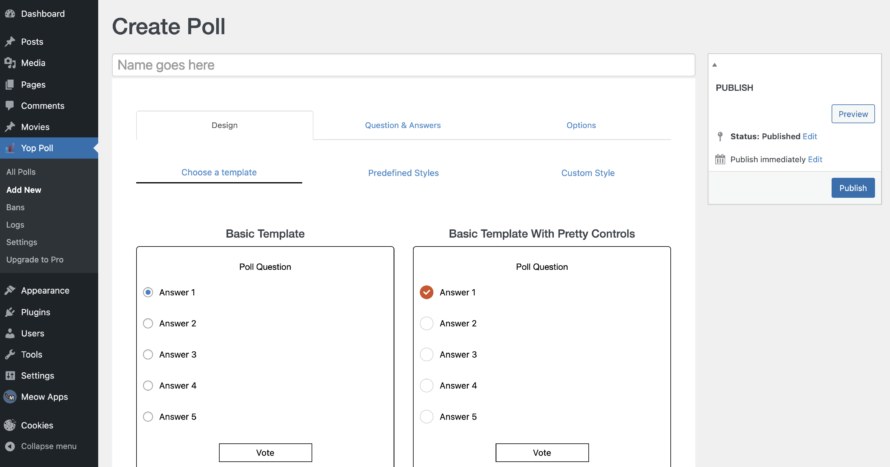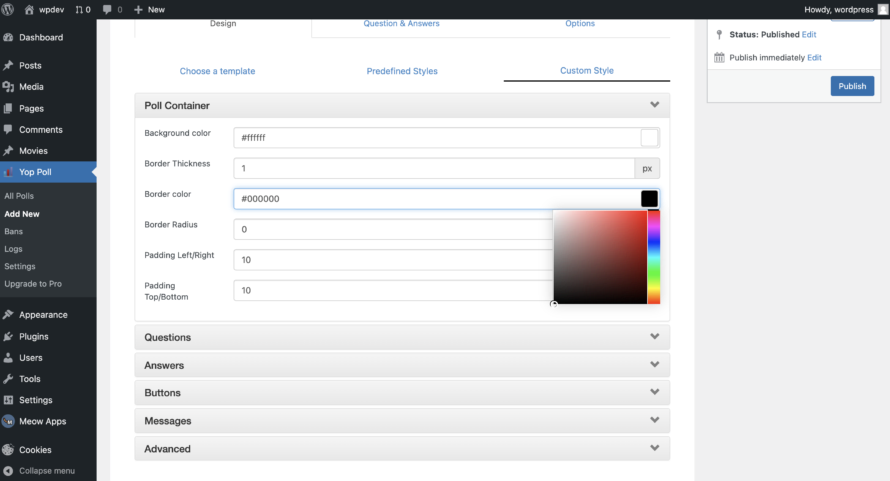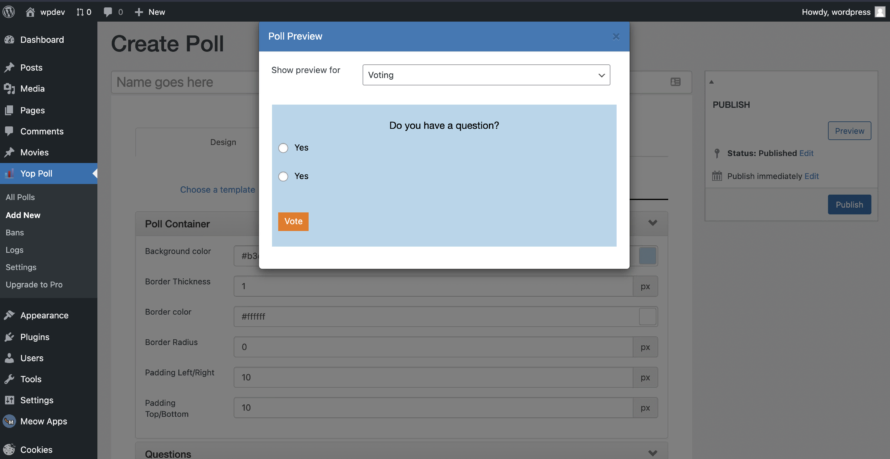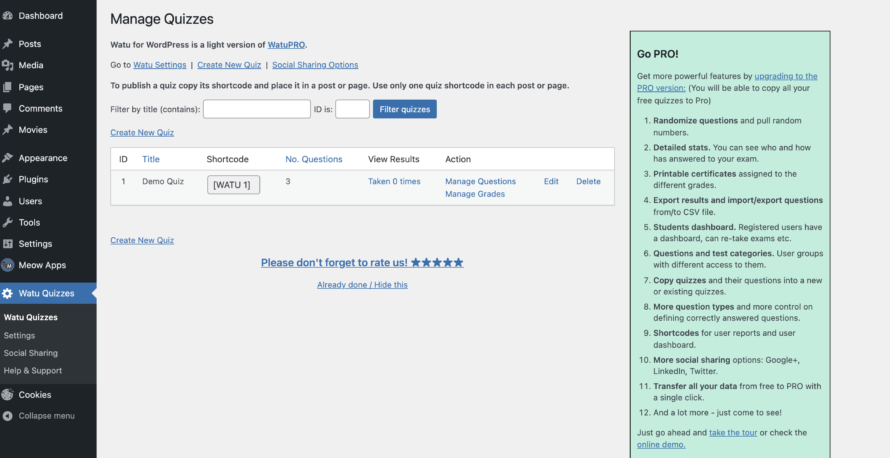The effectiveness of surveys is often underestimated. Yet they are a cost-effective way to elicit opinions, wishes and optimization suggestions from your visitors.
As a website owner, you are probably already aware of this. That’s why you are also looking for a poll plugin for your WordPress website and have landed here with us 😉
You’re in luck, because in this article we’ll introduce you to some very good WordPress survey plugins – and most of them for a pittance.
Criteria for a good WordPress poll plugin
Survey plug-ins are a dime a dozen. But not all of them deliver what they promise. Basically, there are various criteria that a survey plugin should fulfil in our opinion. These include the following:
- Easy handling and intuitiveness
- Cost-effective
- Coverage of basic functions (including different types of questions in the survey)
- Data protection compliance
- Templates
- Evaluation option
What are the advantages of an online survey?
The power of surveys should by no means be underestimated. Online surveys in particular have a number of advantages over surveys printed on paper. Therefore, there are many reasons to include a survey on your website.
Cost-effective
Surveys are an excellent tool for conducting cost-effective market research. Numerous WordPress survey plugins are already available free of charge, so you don’t have to spend a penny and can still get a lot of valuable information. We will introduce you to such plugins in the further course of the article.
You also save a lot of paper, which is not only good for your wallet, but also for the environment 😉
Optimization
As we all know, the customer is king. Therefore, you should definitely listen to him. After all, it is the customer who will buy your product. For example, you can use a survey to find out how your website or your product is currently performing and where there is room for improvement. If you structure your survey cleverly, you can also elicit concrete suggestions from your target group.
Strengthening customer loyalty
The opinion of your customers is not only important in terms of optimisation. It also shows them that their needs and wishes are important to you. In this way, you create trust and can build and strengthen a positive bond.
In principle, it is advisable to conduct an online survey that is as anonymous as possible. The reason for this is the higher probability of receiving honest answers from the respondents, as neither charm nor fear of consequences play a role.
Simple and fast evaluation
Another advantage of self-created online polls is that you don’t have to be an expert to analyse the results. Many WordPress plugins for online polls already take care of this step for you. But even without them, the answers can usually be exported very easily and displayed graphically. This makes it possible for you to evaluate even larger data sets in no time at all.
What are the disadvantages of an online survey?
Even though online surveys are a tremendous help, they are not completely error-free.
Dishonesty due to lack of anonymization
A non-anonymised survey can cause two problems: sometimes a lack of data protection compliance and dishonest responses. The dishonest answers are problematic because they distort the results, cannot provide you with added value and, in the worst case, lead to wrong measures. So, you should get your question right from the start!
Costs to achieve a high participation rate
Time is money. Therefore, it is important to create an incentive for your target group to motivate them to invest their time in answering your survey. A discount code or similar is therefore a frequently used tool. However, this creates costs for you.
You should stay away from surveys that are too long or complicated, as they can quickly lead to high bounce rates or skipping of answers.
Data protection
What do you have to consider regarding data protection when using WordPress survey plugins?
If you want to use a survey tool that is as compliant as possible with the GDPR, we recommend using a plugin installed directly in WordPress. If you want to use Google Forms, for example, to create a survey, you should be careful, as Google services transmit data to the USA.
If you use the services of external companies that you commission with the processing of personal data (e.g. providing the email address at the end of the survey), you will need a processing contract. This is based on Article 28 of the GDPR.
As a general rule, as soon as personal data (name, age, etc.) is collected, processed or stored, you need the active and informed consent of the person concerned. You can implement this, for example, as a checkbox within the survey.
Green Forms
Costs: Fee required (demo version available)
Green Forms is a powerful plugin that scores with a wide range of functions. The WordPress Form Builder is a great alternative to WP Forms. You can get Green Forms at codecanyon.net. After purchasing, you can upload the file directly to the WordPress plugins – and off you go.
The surveys created can be excellently adapted to the design of a website. Colours in general, but also font colours in particular, can be changed. And all of this can be done using the drag & drop function.
The created forms can be integrated practically anywhere on your website – both as a pop-up and as a normal form. But the form plugin also offers integrations with marketing, newsletter and CRM systems.
With Green Forms you can create interactive forms, registration forms, contact forms and payment forms.
So that the plugin does not negatively affect the performance of your website by loading Javascript or CSS files, you can deactivate unused functions. Very practical!
In addition, the survey plugin offers integrated anti-spam protection and a built-in cache system. Thanks to the latter, the page loading time of your website is not negatively affected, but spammers no longer have a chance.
After installation, you will find the plugin on the left in the menu bar. As the blade of grass logo is very conspicuous, you can find it quickly.
The user guidance for you as a survey creator is not always intuitive. However, the plugin helps you with explanatory texts. The drag & drop principle is very reminiscent of Elementor. Individual elements can be adapted in detail.
✅ Advantages:
- Very detailed and numerous functions
- Familiar drag & drop principle
❌ Disadvantages:
- A lot of work to create a survey
- Not very intuitive at first
WP Forms
Costs: Free basic version and PRO version with all features
WP Forms is one of the best WordPress form builder plugins on the market. Just like Green Forms, you can use it with the drag-and-drop function – and without having to write a line of code. Alternatively, you can use one of the many different templates, which is why the beary survey plugin is most likely more beginner-friendly than its competitor Green Forms. However, not all functions are available in the free version.
In addition to surveys, registration forms for email marketing can also be created. An integrated spam protection, responsive design and payment forms make the plugin a beginner-friendly all-in-one solution.
You can embed the created form in any page without much effort. You do not need a shortcode for this. You create a new block in the Gutenberg Editor (but also in other page builders) using the + symbol and enter “wpforms” in the search field. The corresponding block is displayed directly so that you can place the desired form on your website with just a few clicks.
✅ Advantages:
- Beginner-friendly and intuitive
- Many templates
❌ Disadvantages:
- High subscription prices
- Basic version is not suitable for businesses
Formidable
Costs: Free basic version and PRO version with all features
The WordPress plugin for polls not only sounds impressive, but it is. Formidable also uses the tried-and-tested, beginner-friendly drag-and-drop method, making it child’s play to create your poll.
Formidable Forms offers more than 25 professionally designed, mobile-ready templates. However, many of them are only available in the paid version.
In addition to polls, e-mail and contact forms can also be created.
Immediately after installation, you can choose between creating a completely new form or one that is already prepared. The functions of the WordPress form builder are largely the same as those of WP Forms. However, some functions are only available in the paid version of the plugin.
✅ Advantages:
- Beginner-friendly and intuitive
- Many templates
❌ Disadvantages:
- Many functions and templates are only available in the paid version
WP Polls
Costs: free of charge
WP Polls is a much sought-after WordPress plugin to generate a poll. Unlike other plugins, WP Polls allows you to create a poll completely free of charge.
It is basically easy to use and also provides many important functions that facilitate the creation of a poll. WP Polls is very suitable for simple WordPress polls. For fancy features, it is better to use another plugin.
After installing the plugin, you can start creating a poll immediately!
You can find WP Polls on the left in the menu provider under Polls.
Manage Polls
Your created surveys are managed here. Under the ID column you will find a number. In the screenshot, our poll has the ID 1. You can use this ID later to integrate the poll into your website.
In the same column you will find the Action tab on the far right. Underneath you will find Edit. In Edit you can edit your poll at any time.
Here you can:
- Change the question
- Add replies
- Set how many answers may be selected
- Set the start and end date of your survey
You can easily and quickly insert the created poll into a page using the ID number by means of a shortcode. This shortcode can look like this, for example: [poll id="1"]. The 1 stands for the ID number of the respective poll.
Under Poll Options you can make your survey look nicer and, for example, set how often a user can answer a poll.
Templates for the different parts of the survey (e.g. the header) can be found under Poll Templates. Here you can adapt them as you wish.
✅ Advantages:
- Easy handling
- Free of charge
- Covers all basic functions
❌ Disadvantages:
- HTML knowledge is an advantage in some places
YOP Poll
Costs: Free basic version and PRO version with all features
YOP Poll is a worthy competitor to WP Polls. With this WordPress survey tool, it is also possible to create a questionnaire for free.
Like WP Polls, the WordPress plugin for polls is very intuitively designed. In addition, it scores with more visuality and many templates.
The design can be even better customised so that the survey adapts optimally to your website. However, some functions are only available in the paid PRO version.
Surveys can be scheduled and displayed on multiple pages. You can also view the results of your surveys in numbers and percentages. Furthermore, users can be blocked by IP address and cookies.
✅ Advantages:
- Already many functions in the basic version
- Templates
- Intuitive and beginner-friendly
❌ Disadvantages:
- No drag-and-drop editor, which makes creating surveys a little less practical
Watu Quiz
Costs: Free basic version and PRO version with all features
Another plugin that helps you set up a WordPress survey is Watu Quiz.
In addition to polls, exams and quizzes can also be created. Grades and point levels can be assigned. The survey plugin calculates a grade based on the total points collected.
You will have noticed that the poll plugin looks similar to WP Polls after installation.
You can customize the respective poll under Edit. There are numerous options in the basic version – including an anti-spam function.
✅ Advantages:
- Many important features covered in the basic version
❌ Disadvantages:
- Not very intuitive
- Many functions only available in the PRO version