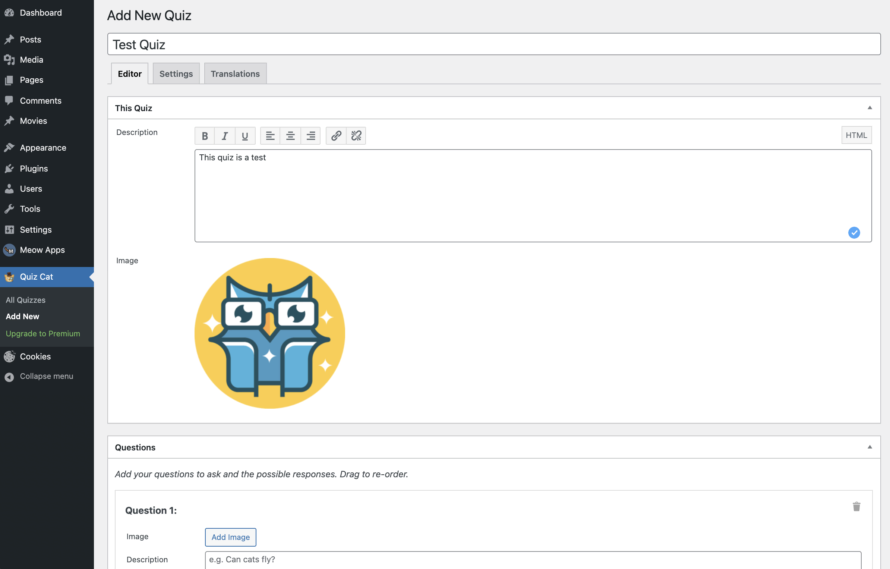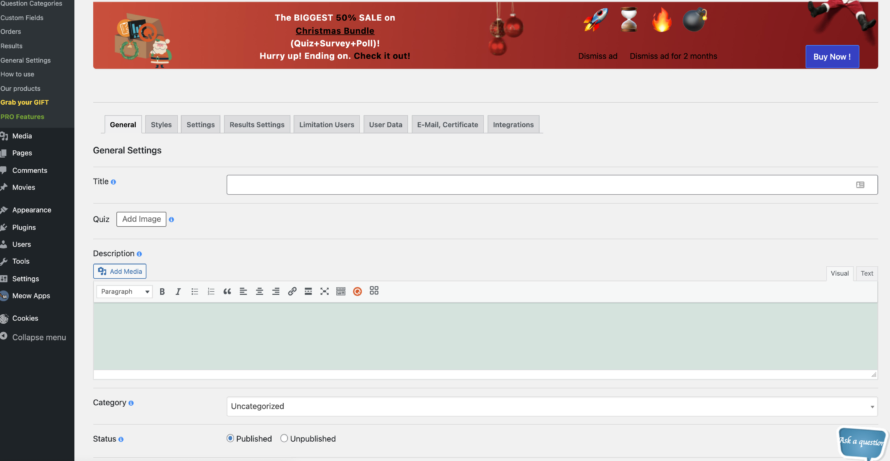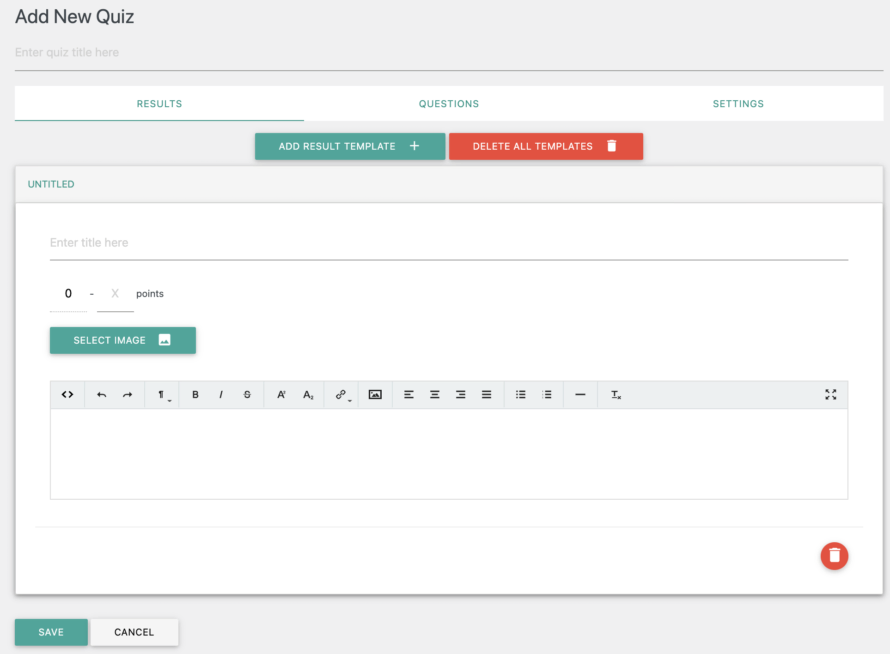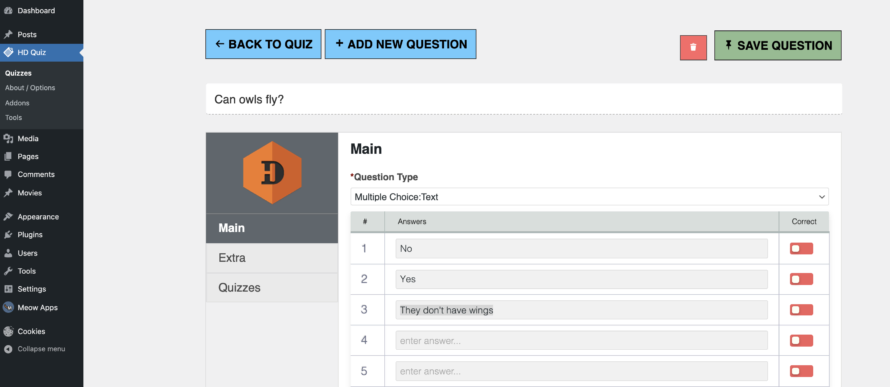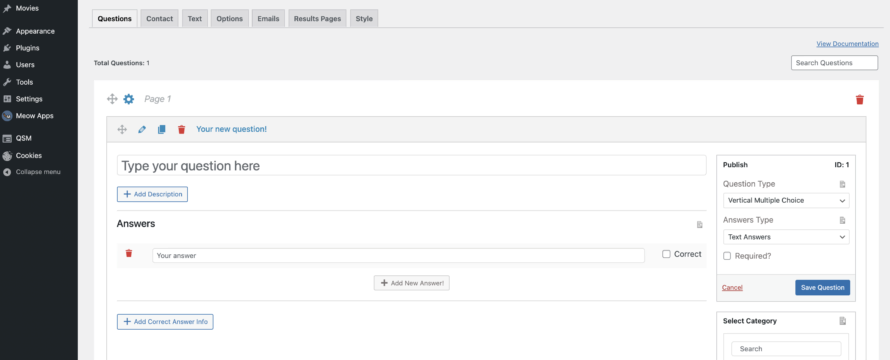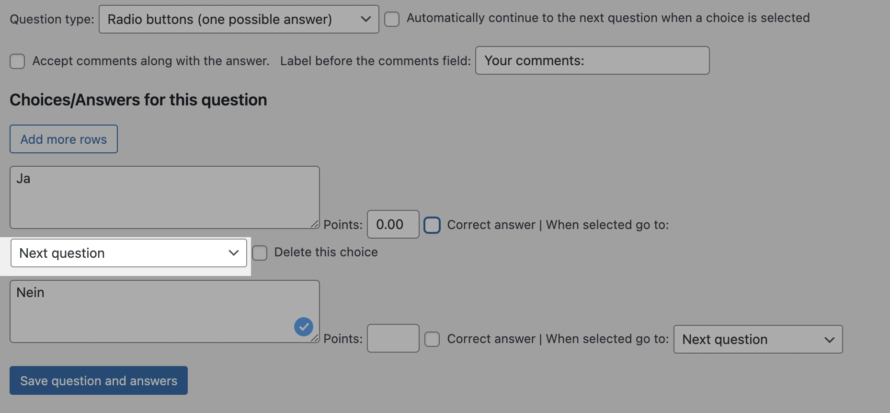A bit of fun is a must! What’s wrong with adding a quiz to your WordPress website for a change, to spice up some bland text and encourage visitors to interact? Correct: nothing!
We think so too! That’s why in this article, we’ll introduce you to WordPress plug-ins for a penny, with which you can easily create an individual quiz for your website.
Advantages of a quiz in your WordPress website
Apart from the entertainment factor already mentioned, a quiz has other advantages for you as a website operator. For example, you can push visitor interaction and, in the best case, increase the popularity of your website.
Depending on who your target group is, you can also ask for specific knowledge and deepen it in the process. Winnings can also be combined with a quiz to create additional incentives for interaction.
Or just something fun for the next online team evening 🥳
Quiz Cat
Costs: free basic version
Quiz Cat is a very simply structured quiz plug-in and therefore also convinces with its intuitive usability. Moreover, you can easily translate individual entries under the Translations tab.
What does Quiz Cat offer you?
You can easily create knowledge tests, trivia quizzes or personality quizzes. This gives you several options to increase the engagement rate and dwell time on your website. In the paid premium version, even more quiz types are available.
Furthermore, the WordPress Quiz plugin promises not to significantly affect the loading time of your website, as it is a “fast and light” plugin.
You can easily place any survey you create on your website using generated shortcodes.
After installation, you will find the quiz cat on the left in your menu, clearly visible due to the prominent cat logo. Click on Add New to add a new quiz. Theoretically, you can choose between three different types of quizzes. In the free version, however, only the multiple-choice quiz is available.
The settings of the multiple-choice quiz are made up of three tabs: Editor, Settings, Translations. So as mentioned before, it’s easy to set up 😉 You can preview all changes at any time.
Unfortunately, there is no quiz analysis in the basic version and some integrations, such as the Facebook Pixel integration, are not available. Therefore, the free version of the plugin is more suitable for simple use.
Editor
Here you can give free rein to your creativity. In addition to the question and any number of answers, you can also add pictures and descriptions.
Settings
In the settings you will find, among other things, the shortcode with the respective quiz ID (e.g. [quiz-cat id="48"]). You can simply copy this and paste it where you want to place the quiz on your website.
Translations
As already mentioned, you can translate individual text modules into any language under this tab, so that you can adapt the language of the quiz wonderfully to that of your website.
Quiz Maker
Costs: free basic version
A good alternative to Quiz Cat is the plug-in Quiz-Maker. This is already visible in the selection of quiz types in the basic version. You have the choice between:
- Radio (Multiple-Choice-Answers)
- Checkbox
- Dropdown
- Text (Answer in text form)
- Short Text (Answer in short text form)
- Number (Answer in the form of a number)
- Date (Answer must be in the form of a date)
What is basically a little annoying about the plugin is that it seems a little cluttered. In the free version, the user is bombarded with advertising banners practically everywhere.
On the overview page of the quiz plug-in, you can create a new quiz under Quizzes > Add new. An example quiz is already installed by default, so you can use it to see what such a quiz might look like. Apart from that, the respective shortcode is also listed here so that you can add the quiz to your WordPress website as you wish.
At the latest when you create a new quiz, you will certainly realise why the plugin is more extensive than its competitor Quiz Cat. Here you can let your quizzing dreams run free!
In addition to setting the questions and answer options, there are a variety of extra settings. For example:
- Style of the quiz
- Answer view
- Result settings (e.g. success messages)
- Quiz loading icons
- Restrictions for users
- Submissions via e-mail
…and and and.
ARI Stream
Costs: free basic version
The third candidate in the round of quiz plug-ins is ARI Stream. In terms of the selection of quiz types, you are unfortunately again rather limited here. You can only create trivia and personality quizzes. Therefore, this quiz plugin is also primarily suitable for simple purposes.
The good thing about ARI Stream is that it is completely available in German. This makes it the only one in the round presented so far!
After the installation you have the possibility to create a new quiz.
When you create a new quiz, you will see three tabs: Results, Questions and Settings.
Results
Here you can define how results are to be displayed. For example, you can write sentences such as “You can do this better!” in the field Enter the title here and also enter the maximum score that can be achieved.
Questions
This tab is actually self-explanatory. You can create different questions that should appear in the quiz. You can also define the answer options.
Settings
In the settings you can make additional modifications – for example, add a description, show mixed answers and set a share button to share the quiz.
HD Quiz
Costs: free of charge
A completely free quiz plug-in is HD Quiz. It is currently only available in English. However, it is really easy to use and for the most part intuitively designed.
HD Quiz covers the following functions, among others:
- Create unlimited quizzes
- Individual options for each quiz
- Responsive design (also mobile-friendly)
- Each question can be accompanied by its own picture
- Quiz timer (limiting the answer time)
- Image-based answers
- Share the quizzes on Facebook and Twitter
After installing the plugin, you will see it directly on the left in your menu bar. Enter the title of your quiz in the add new quiz field and then press the enter key. You have now created a new quiz. The plugin also generates the corresponding shortcode directly.
To edit or create the quiz in detail, simply click on it. You will automatically be taken to the settings.
Within a quiz you can add several questions. Within a question you have the possibility to give several answer options, to add pictures to the questions and to add a description text to your question.
Furthermore, you can edit the quiz by clicking on the Quiz Settings button.
Here you can determine, among other things, whether correct or incorrect answers should be highlighted in colour (of course, only after the participant has submitted his or her tip), set the timer and allow sharing.
So all in all, a super plugin that, despite its minimalist appearance, is perfect for stinkin’ normal quiz masters 😎
Quiz And Survey Master
Costs: free basic version
Now we come to the almost final candidate in the round: the Quiz and Survey Master plugin. The plugin providers themselves claim to be the easiest solution to create a quiz for your WordPress website. Quite a bold statement when you look at the other plugins that have already been presented 😉
In addition to the option of customising texts in general (e.g. in the submit button), you can also choose from various survey types:
- Multiple-Choice
- True and false answers
- Open questions
- Dropdown
- Multiple answers (checkboxes)
- Number Answers
- Slider
- Accept (checkbox)
It’s a bit of a shame that many additional functions are only available in the paid PRO version. However, the basic version is totally sufficient for the creation of a simple online quiz.
There are several tabs to choose from to elaborate your quiz. You can add questions, create different texts (e.g. if too many wrong answers are given), set the quiz type (quiz, survey, simple form), display a progress bar, set a timer and much more.
Compared to other plug-ins, it becomes clear here that you can make comparatively detailed settings.
Chained Quiz
Costs: free basic version
The golden finale is a quiz plug-in that is definitely out of the ordinary. We introduce: Chained Quiz. Now you’re probably wondering what’s so special about this quiz plug-in. Well, that’s easy to explain, because Chained Quiz is a logic quiz plug-in. This means that a question depends on the answer of the previous one. Like a chain, so to speak – hence the name of the plugin 😉
However, this is also the shortcoming, because setting up the quiz is more tedious in comparison. This is because you have to create the complete question catalogue to cover all dependencies. If your website visitor answers question 1 with B, for example, he or she will be shown a different question than if he or she selects answer D.
It may sound confusing, but it’s worth the effort and the fun factor is much higher than with normal quizzes!
After successful installation and activation of the plugin, you will initially find a very empty page. Here you will only find the button to create a new quiz. Theoretically, you can’t do anything wrong!
Now it gets a little confusing. For the sake of simplicity, enter a quiz title and save the setting below. In addition, you can read through the options listed below – e.g. sending results to participants by e-mail – and add them as you wish. Click on Save Quiz.
You are now in the general quiz settings. To add a question, click on Manage Questions > Click here to add new question.
You can now write down a question and also change the style and add a (picture) file. If you scroll down further, you will find the interesting setting. This is where chaining comes into play. But you should try it out for yourself to know what we mean!
It is best to create a few questions that logically fit together. For example: “Are you a winter fan?” and “Do you like cold?”.
Under Choices/Answers for this question you can now set the dependencies. If you click on the Next question field, you can select which question should follow the answer selected by the participant. Alternatively, you can end the quiz with this answer by selecting Finalize quiz.
In addition, you have the option of awarding points for the answers so that participants can reach a certain score at the end of the survey. This can be used to create results for certain score ranges and automatically send or display them when they are reached. As you can see, there’s a lot of quiz fun to be had here!