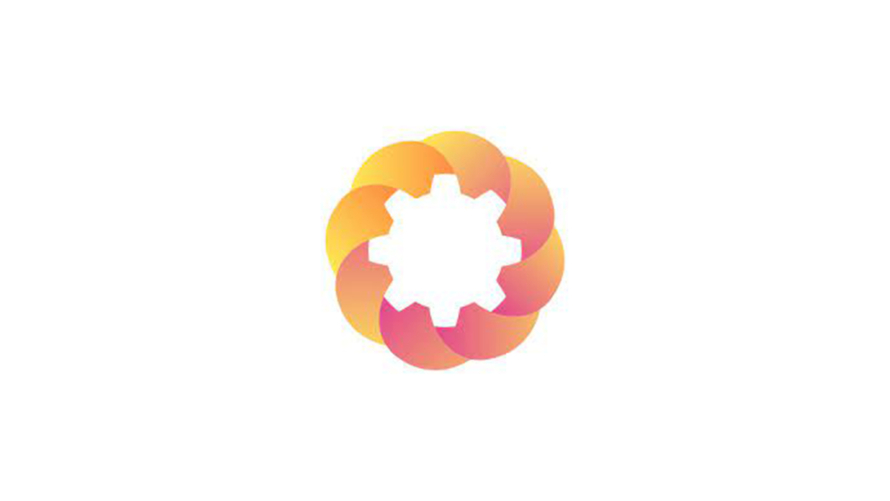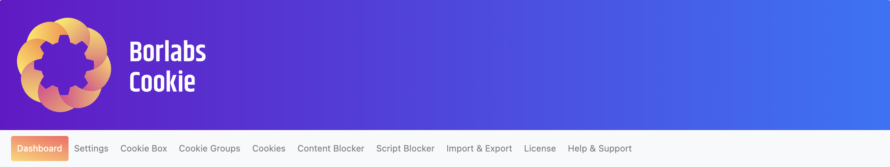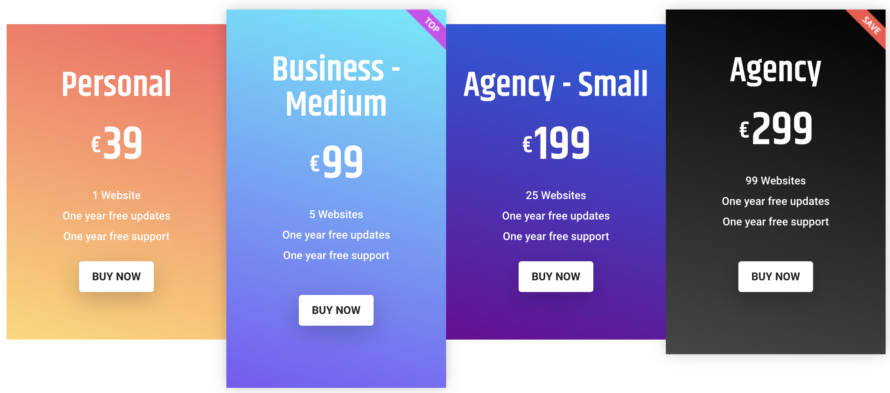The WordPress plugin Borlabs Cookie is the first choice for many website owners when it comes to setting up consent management on their own WordPress website.
Borlabs Cookie is equipped with numerous functions and settings that are designed to make the handling of cookies and the obtaining of opt-in consent simple and straightforward in accordance with the currently applicable data protection laws.
It is therefore not surprising that the Cookie Consent Plugin is one of the big players in its field.
At this point it should be noted that Borlab’s Cookie (as of January 2024) cannot be used for free. A demo version is also not available. Therefore, it is not possible to test Borlabs Cookie for free.
If you are thinking about buying the Consent plugin, this Borlabs Cookie review might be interesting for you, so that you can get an insight into the plugin before you buy it.
And here we go!
It could all be so simple, were it not for the issue of data protection. The best example of a great idea whose execution is unfortunately not quite so great 😉 Consequently, the sufferers are usually website operators, among others.
![]()
Therefore, many diligent developers have made it their task to put an end to the cookie chaos on websites, which is usually not very manageable. The results are so-called “cookie consent plug-ins”.
Often called “cookie plugins” for simplicity’s sake, this type of plugin is roughly responsible for collecting and managing cookies and consent to non-essential services on a website in a privacy-compliant manner.
Furthermore, a cookie plugin is responsible for placing the ever-popular cookie banners on websites.
Theoretically, you can simply install the plugin and it will do the rest. Attention: The emphasis is on theoretically! Because many cookie consent plug-ins lack either legal and/or technical features.
👉 You can read about the potential sources of error in your cookie banner in our article about the 15 most common mistakes in a cookie banner.
Range of functions
As already mentioned, Borlabs Cookie offers you a wide range of settings to customise your Cookie Banner. In the following, we will take a look at what the various functions of Borlabs Cookie have to offer.
As you can see from the following screenshot, the Consent plugin is clearly divided into ten different tabs:
Dashboard, Settings, Cookie Box, Cookie Groups, Cookies, Content Blocker, Script Blocker, Import & Export, License, Help & Support.
Dashboard
After installing Borlabs Cookie, you will find the plugin clearly visible on the left in the menu under the entry Borlabs Cookie of the same name. Clicking on this will take you directly to the first view page, the dashboard.
In the dashboard you will find, among other things, a video tutorial for the first steps in Borlabs Cookie.
The plugin also helps you here with a quick start list, in which you will find five steps for the first start-up of the Cookie Banner. This is practical because cookie banner newcomers often do not know how to display the cookie banner on their website. However, you will not find many technically and legally relevant steps for setting up the Cookie Banner in these five points.
In Real Cookie Banner, a Borlabs Cookie alternative, there is a checklist for the simplified setup of the Cookie Banner. This guides you through all the relevant steps of the setup and automatically shows you whether you have successfully completed each step.
In the screenshot above, you can see another important feature of Borlab’s cookie in its dashboard: Statistics.
All past 10,000 consents to the various cookie groups are displayed here. You cannot select an individual time period. An export function like in Real Cookie Banner would be great here, so that you can always save the documented consents locally.
Other Borlabs cookie features you can already see on the dashboard page are the System Status and the UID Consent History.
Settings
The Settings tab welcomes you with two large tip boxes that explain certain terms such as “cookie box” in more detail.
In general, you have many options in the Borlabs cookie settings to activate various features. These include:
- Cookie Box
- Evaluation of the “Do Not Track”-Headers
- Automatic domain and path recognition
There is a separate explanation text for each setting. In addition, all settings except cookies for bots/crawlers, so they are treated the same as human visitors and must give their consent.
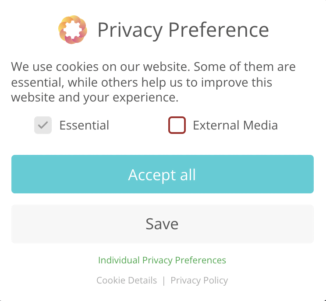 Here you can customise the layout of the individual components of your cookie box. Pretty good, because you can adapt it to the design of your website. You have more than 85 design options at your disposal!
Here you can customise the layout of the individual components of your cookie box. Pretty good, because you can adapt it to the design of your website. You have more than 85 design options at your disposal!
In addition, you have the option to design your Borlabs Cookie Box beyond the existing settings using CSS.
To view the adjustments you have made, you must switch to the front end of your website each time.
To avoid this additional path, you can view all design changes in a live preview in Real Cookie Banner. This means you can always view the changes directly without having to switch to the frontend.
You typically divide your cookies into several groups so that your visitors can easily consent to the cookie plugin. We have explained exactly how you divide cookie types in a separate article.
As the name of the tab in Borlabs Cookie suggests, you can manage your cookie groups here.
By default, you can classify created cookies into the following groups:
- Essential
- External Media
- Marketing
- Statistics
In addition, you can manually create your own cookie groups and define where they should be placed in the cookie box.
The next tab is Cookies. This is visually similar to the previous one. Here you manage your cookies: you can use existing ones and add new ones.
By default, Borlabs Cookie already sets cookies for Facebook, Google Maps, Instagram, OpenStreetMap, Twitter, Vimeo and YouTube. If you do not use any of these services on your website, you should remove these cookies from your cookie banner.
Borlabs offers cookie templates for 22 other services (as of January 2024). In these templates, the cookie group, name of the service, provider of the service, purpose, link to the privacy policy, technical host names, cookie name and duration and script for integrating the service are already pre-filled for you. Make sure that you check this information so that it is completely correct for your application.
For all other services you may use on your website, you can research the information yourself and store it as a cookie in Borlabs Cookie.
It is important that you deal with how to detect all cookies and services on your website yourself. Borlabs Cookie does not offer you a scanner that takes over this task for you.
In Real Cookie Banner, for comparison, more than 150 service (cookie) templates are available to you to make it easier for one or the other website operator to set up the cookie banner. These are automatically suggested by the integrated service scanner.
Content Blocker
Let’s jump to the next setting, the Content Blocker. This Borlabs cookie setting is very handy. (Yes, we have already said this a few times 😉 )
A content blocker is responsible for displaying/playing content on a website only after consent has been obtained from the website visitor. This applies, for example, to embedded YouTube videos or Google Maps maps. Without opt-in consent to load the content, it may not be played out – as long as it is considered non-technically necessary.
In Borlabs Cookie you can use just such a content blocker. In addition to a standard content blocker, further templates have been created for the following services (as of January 2024):
- YouTube
- Google Maps
- OpenStreetMap
- Vimeo
Of course, you can also add content blockers manually here. Programming knowledge can’t hurt here, as the configuration is a bit more technical. However, there are detailed explanations from Borlabs Cookie.
👉 At this point, it should be noted that the Borlabs cookie – just like any other cookie banner – provides you with a technical basis for obtaining consent. With regard to the legal correctness, it is always advisable to seek the legal advice of an expert.
To compare again with an alternative: Real Cookie Banner already contains 120+ content blocker templates for popular services, but also for many WordPress plugins used by thousands of website owners.
Script Blocker
Let’s move on to a similar-sounding Borlabs cookie feature: the Script Blocker. With the Script Blocker you can block JavaScripts so that they are not executed without your visitor’s consent and personal data is not transferred to third parties.
This function is very important, for example, when using the PixelYourSite tracking plugin.
The Script Blocker in Borlabs Cookie is a feature for real professionals, as it is not easy to understand for everyone. That’s why you can also find a detailed video (in German) in the Borlabs Cookie knowledge base that explains how to use the Script Blocker in more detail.
In alternatives such as Real Cookie Banner, no distinction is made between Content Blocker and Script Blocker. Consequently, you can block HTML, CSS and JavaScript elements in one go.
Import & Export
In Import & Export you have the option to import additional settings, cookies, cookie groups, content and script blockers.
On the other hand, you can export all the features just listed at any time.
This allows you to easily apply your Borlabs cookie settings to multiple websites.
Help & Support
The final tab will help you if you have questions or problems. You can view answers to frequently asked questions and are redirected to the Borlabs knowledge base. You cannot contact the support directly at this point. To do so, you must first go to the manufacturer’s website.
As of January 2024, you can purchase Borlabs Cookie at the prices listed in the screenshot. You can see that the WordPress plugin costs €39 to €299 for 1 to 99 websites. This includes one year of updates and one year of support.
You should note that all Borlabs Cookie licence prices are net prices for business customers. This means that you have to add the currently applicable VAT to each price displayed (which you can reclaim as a business customer via input tax deduction). However, this will also be shown to you when ordering.
The Borlabs cookie licences are sold as a subscription model. This means that you pay the price annually.
Conclusion
At first glance, Borlabs is a cookie plugin for WordPress that leaves nothing to be desired. Borlabs Cookie convinces with a variety of functions that can be configured as desired.
PRO
- Multilingualism: You have the option to configure Borlab’s cookie using a translate plugin such as WPML, Polylang or Weglot and use it in a multilingual website.
- Compatibility: Borlabs Cookie is compatible with popular themes, page builders, (caching) plugins.
- “Do Not Track” header detection: Borlab’s cookie is able to detect the “Do Not Track” header and thus comply with the website visitor’s wish not to be tracked.
- Customizing: The cookie box can be adapted to individual websites with the help of numerous settings. In addition, you can style the box with CSS.
- Cookies and cookie groups: Intuitive and clear management with fields for the most important legal and technical information.
- Content Blocker & Script Blocker: Blocking certain content until the website visitor consents.
- Handling: Explanatory texts and tips on individual settings available
- Shortcodes: Legal shortcodes to change and revoke privacy settings
- Statistics: You can see who has consented to which cookies and services.
CON
- Usability: Technical and legal knowledge is desirable/partly required for the creation of new cookies, content blockers and script blockers.
- No scanner: Borlab’s cookie does not contain a built-in scanner (as of January 2024), so you have to manually find cookies and services used on your website.
- Script Blocker: Setup could be difficult for non-techies.
- EU/non-EU users: No distinction possible (as of January 2024). The cookie box is played to everyone, although not required. This can lead to increased bounce rates.
- Multilingualism: Separate administration of cookies etc. per language.
- Customizing: No live preview available.
- Deletion of cookies: Legal cookies are not always removed completely automatically after revocation of consent (can be deleted with self-programmed scripts).
It could be somewhat difficult for website operators who have no programming knowledge whatsoever. This could become problematic when creating cookies, content blockers and script blockers. The same applies to legal knowledge, which is sometimes required for the creation of new cookies. In our opinion, Borlabs Cookie is particularly suitable for professionals in website development.
All in all, Borlabs Cookie is a good cookie consent plugin that – if set up correctly – helps website operators to improve the privacy compliance of their own website.
If you are looking for a Borlabs Cookie coupon to save on your purchase, you can find it in a separate article!
If you’re looking for the cheapest possible alternative to Borlabs Cookie, we can recommend Real Cookie Banner.
Like Borlabs Cookie, Real Cookie Banner is a cookie consent plugin for WordPress.
Even the free basic version has a similar range of functions as the paid plugin Borlabs Cookie. The PRO version of Real Cookie Banner offers you additional functions such as 150+ service templates, 20+ design templates and professional features such as geo restrictions, TCF compatibility and optimization of the mobile user experience.
You can find a comparison between Borlabs Cookie and Real Cookie Banner on our website!