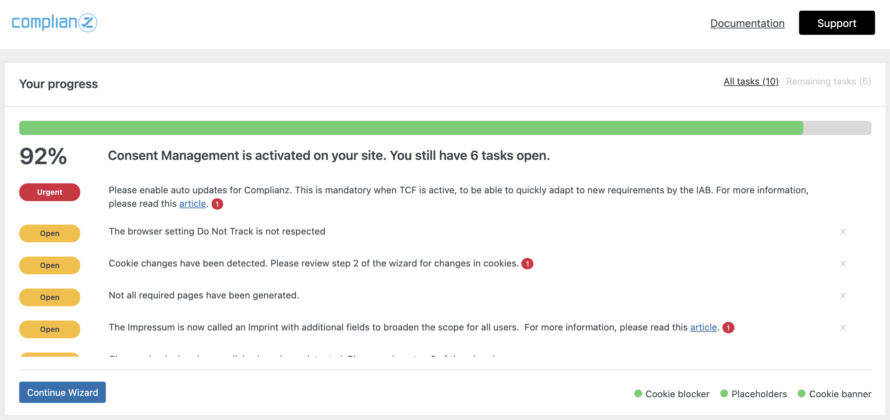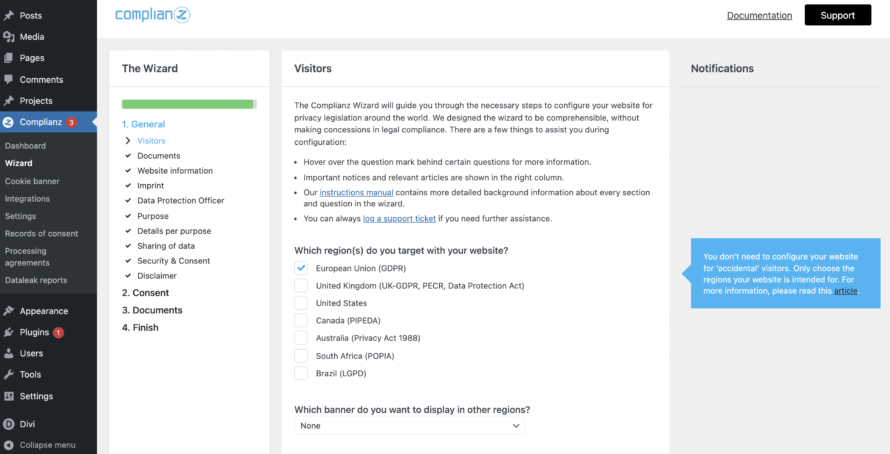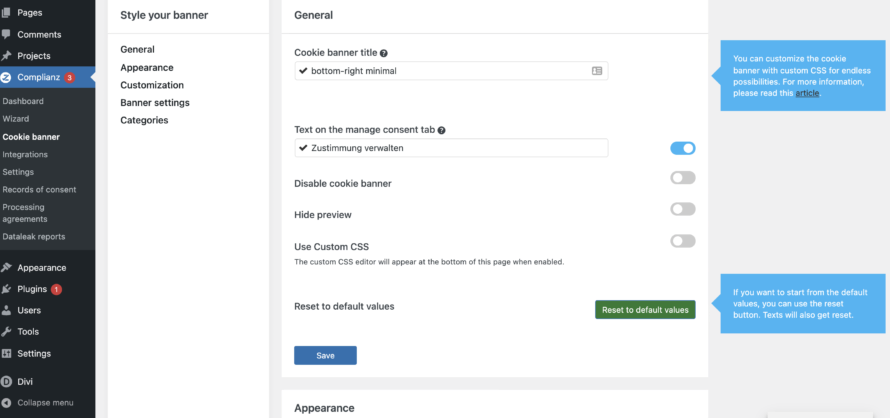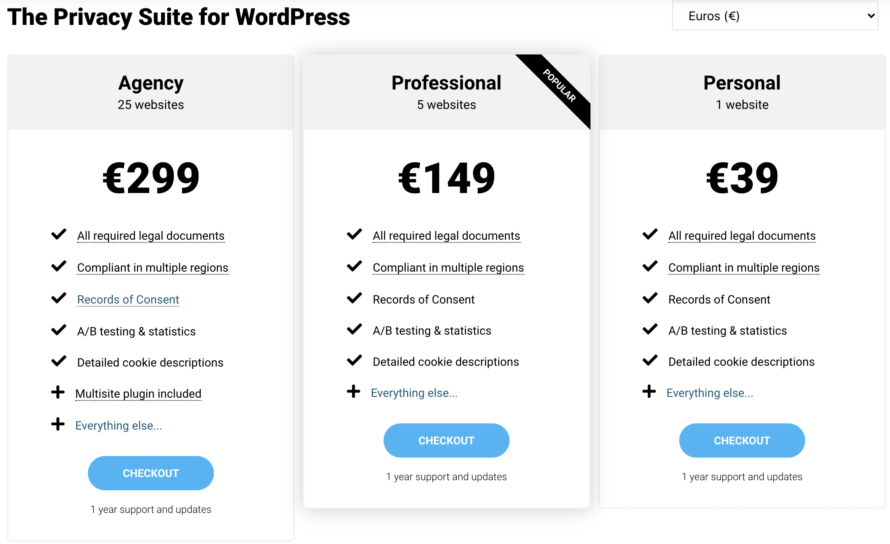The WordPress Cookie Consent Plugin Complianz is a popular alternative to Borlabs Cookie and Real Cookie Banner. The cookie plugin excels in covering a wide range of legal spaces:
GDPR, ePrivacy, TDDG (former TTDSG), LGPD, POPIA, APA, RGPD, CCPA, PIPEDA
But of course, this is not the only reason for the popularity of the WordPress plugin.
In this review you can find out what other functions Complianz offers, what makes the Cookie Plugin stand out, where there might be room for improvement and whether it is worth getting Complianz!
As a website operator, you probably have more obligations than you would like. The most important thing here is the correct implementation of data protection.
![]() At the latest since the entry into force of the General Data Protection Regulation (GDPR) in 2018, you can no longer avoid the topic. In addition, there is also the important ePricacy Directive (Directive 2009/136/EC). The whole thing was reinforced again in December 2021 with the introduction of the TDDDG (former TTDSG) in Germany.
At the latest since the entry into force of the General Data Protection Regulation (GDPR) in 2018, you can no longer avoid the topic. In addition, there is also the important ePricacy Directive (Directive 2009/136/EC). The whole thing was reinforced again in December 2021 with the introduction of the TDDDG (former TTDSG) in Germany.
Roughly speaking, this means that you are not allowed to collect, process or store personal data just like that. The same applies to non-technically essential cookies and cookie-like information. This is usually only possible on the basis of opt-in consent.
So-called “cookie consent plugins” are probably the best solution for obtaining consent according to the opt-in principle. In the course of this, the more or less beloved cookie banners are finding their way onto websites.
Range of functions
Complianz is probably the cookie consent plugin with the widest range of functions. There are additional settings hidden in every setting – an in-depth accordion of settings, so to speak. For some, this may seem too complex.
After you have installed Complianz, you will find it as a new entry with the same name on the left side of your WordPress menu.
Just like in Real Cookie Banner, Complianz helps you with a setup wizard that you can follow step by step.
This way you can make sure that you set up your Cookie Banner according to the compliance requirements.
Furthermore, on the overview page you will find, among other things, shortcodes for important documents such as the EU Cookie Directive, the option to delete or export personal data and additional tips & tricks.
Wizard
You will find the Complianz setup wizard in a separate menu item. This in turn is made up of further sub-items (Now you understand what we mean by the large range of functions 😉).
When filling in the sub-items, Complianz helps you with explanatory texts. Basically, you only need to invest a little time and patience to work your way through the wizard.
Under Consent > Cookie Scan you will find Complianz’s integrated cookie scanner. This works by scanning your website for first-party cookies and known third-party scripts. These are then matched against the Complianz cookie database in the cloud. This is handy for a quick setup.
All scan results are then listed. In the following steps, the wizard helps you to categorize them.
It should be noted that Complianz points out in its own cookie scan documentation (as of January 2024) that no third-party cookies are recognized by the scanner. This could be problematic, for example, if you have integrated Google Analytics into your website via an unusual script or plugin.
Therefore, we advise you to manually check your website for cookies again after the compliance scanner results.
An alternative is the service scanner from Real Cookier Banner. What exactly this other type of scanner finds – and what it doesn’t – you can read in our knowledge base.
This is where you can find the design settings for your Complianz Cookie Banner. Click on Edit at the bottom of the page.
Complianz again offers you a number of settings to match the layout of your cookie banner to that of your website. Even though this sounds great at first, in our case it was not possible to completely adapt the design of the cookie banner to our website.
After each saving of the individual changes, the new cookie banner is displayed so that you can view the adjustment 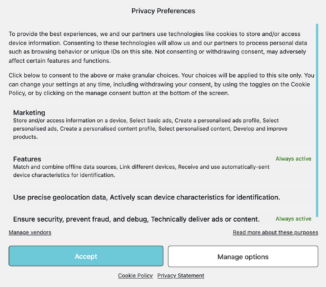 directly – and don’t have to switch to the frontend of your website first. Practical!
directly – and don’t have to switch to the frontend of your website first. Practical!
Individual Cookie Banner components that you can customize here are, for example: the Cookie Banner title, the header, the logo, buttons and the categories.
If the layout settings are not sufficient for you, you can also style your cookie banner with CSS code.
Integrations
Here you will find, among other things, the Content Blocker function. A content blocker is needed if you have integrated a service such as YouTube or Google Maps into your website, but this service sets cookies and/or transfers personal data. As you already know, this usually cannot happen without the consent of your website visitor. As long as no consent has been given, the content blocker blocks this service – usually the whole thing is also visually accompanied.
After you have designed your Complianz Cookie Banner, you can then manage services, plugins and scripts under Integration.
This can block Complianz for users who have not given their consent to loading or viewing. This is very practical, as you can act in a privacy-compliant way. The same applies to JavaScript files.
However, you should also manually check whether all embedded content has been captured. This is because the selection of supported services in Complianz does not have to be complete in your case.
Settings
In the settings, Complianz provides you with important extra features, such as activating the Geo IP. You can find the same feature in Real Cookie Banner under the name Geo-Restriction. What exactly does the feature do? It ensures that your cookie banner is only displayed in countries where it is legally required. This way, you don’t unnecessarily annoy your website visitors, which can result in a higher dwell time and improved page loading time.
In addition to activating A/B testing, you can also define your licence and other settings for your cookie banner (e.g. the lifetime of the settings) in the settings. Exploring for yourself is probably the best thing to do at this point anyway 😉
Records of consent
All consents are clearly documented by the Cookie Consent Plugin so that you can use them in the event of a legal dispute to fulfil your obligation to disclose under the GDPR.
Complianz Plugin Costs
You can already get Complianz in a free basic version. This has a similar range of functions as the basic version of Real Cookie Banner.
Source: https://complianz.io/pricing/
As you can see from the screenshot, you have the option of purchasing Complianz in three different licences: Personal, Professional and Agency. All three licences differ primarily in the number of websites on which you can install Complianz.
Basically, Complianz offers a fair price-performance ratio for the amount of functions that are made available.
As already mentioned, you can also get Complianz in a free, limited version.
Conclusion
If your target group is located in many different countries within and outside the EU and you need to optimally serve many jurisdictions, then Complianz is definitely worth a look. However, the numerous functions including sub-functions can quickly confuse and lead to losing the overview. This quickly leaves room for legal errors.
PRO
- Range of functions: Numerous functions for the detailed setup of the cookie banner
- Legal areas: Coverage of numerous legal areas
- Generator: Generation of e.g. imprint and privacy policy (more or less useful depending on the jurisdiction)
- TCF compatibility
- A/B-Testing
- Multilingualism: Available in more than 8 languages (as of January 2024; > 90% completeness; language variants not counted)
- “Do Not Track” header consideration: Considers the “Do Not Track” command of the website visitor.
- Customizing: The cookie banner can be adapted to websites with the help of some settings. In addition, you can style the banner using CSS code.
- Cookies and cookie groups: Intuitive and clear management
- Content Blocker: Blocking certain content until the website visitor consents.
- Handling: explanatory texts and tips on individual settings; setup wizard
- Shortcodes: Legal shortcodes and shortcodes for placing relevant documents (e.g. EU Cookie Directive).
- Statistics: You can see who consents to which cookies and services.
CON
- Range of functions: A lot of functions can make it difficult to get an overview and can be overwhelming
- Scanner function: Scan results should be checked manually for completeness, if necessary.
- Content Blocker: If necessary, it should be checked again whether all embedded content has been captured
- Multilingualism: Separate administration of cookies etc. per language
- Cookie groups: No new cookie groups can be created or existing ones renamed; consent only possible from entire cookie groups (legally questionable in some countries; as of January 2022).
In one place or another – for example in terms of cookie scanners or content blockers – we don’t think you should rely 100% on the cookie plugin. Trust is good, control is better 😉
The Cookie Consent Plugin has fair pricing, so you get what you pay for (if not more).
If you’re looking for a sleek alternative to Complianz, we recommend you take a look at Real Cookie Banner.
Like Complianz, Real Cookie Banner is a cookie consent plugin for WordPress.
Even the free basic version has a comparably large range of functions as Complianz in relation to the GDPR. In the PRO version of Real Cookie Banner, functions such as georestriction, TCF compatibility and optimisation of the mobile user experience are available to you.
You can find a comparison between Complianz and Real Cookie Banner on our website!