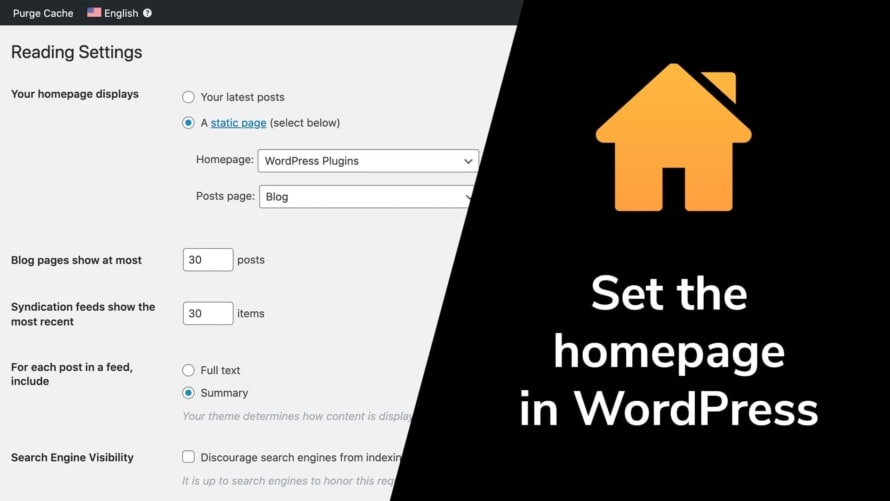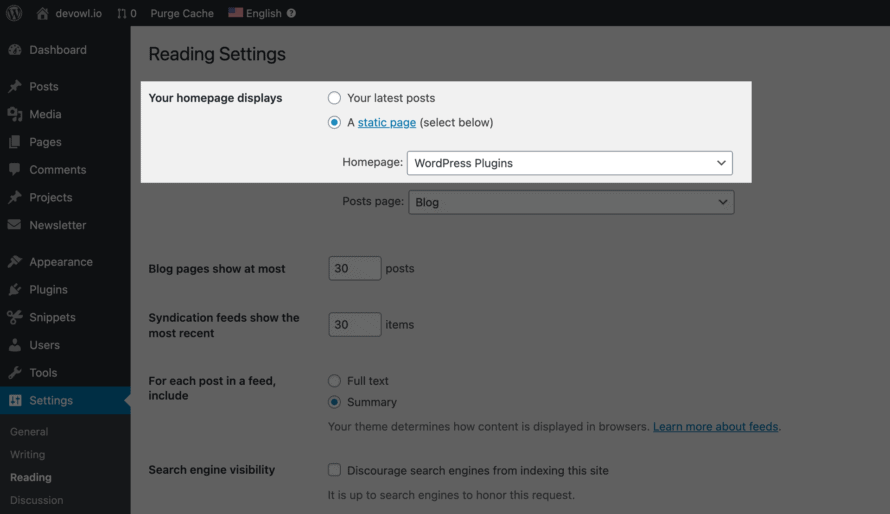You have created a website with WordPress and now you want to define which page will be displayed as homepage? In this simple guide we show you how to define the homepage in WordPress.
Set the start page in WordPress
In WordPress it is easy to set or change the homepage. Just follow the steps below:
- Go to the backend (admin area) of your website.
- In the left sidebar, go to
Settings>Reading. - With the option
Your homepage displaysyou can define what should be displayed on your homepage. Select the page to be displayed as the start page from theHomepagedrop-down list.
Static homepage or dynamic homepage
WordPress allows you to set a static page as well as a dynamic page as your homepage. What you need depends on what content you want to display on the homepage.
- Static start page: This describes a page you have created under “Pages” in WordPress. On this type of page you will always see the same content that you have created on the page.
- Dynamic start page: WordPress describes pages as dynamic if their contents are regularly and automatically changed. For example, you can display the blog page, where your visitors see all blog posts in chronological order, as your home page. To do this, you must define a page as a
Posts pagein the same place where you define the homepage. The posts page will display all the posts from your blog instead of the content you created there.
What is a homepage on a website
The homepage of a website is the page that is displayed when the internet address (domain) of a website is entered in the address line of the browser. This is the starting point for many users of your website and should therefore be designed with special care.