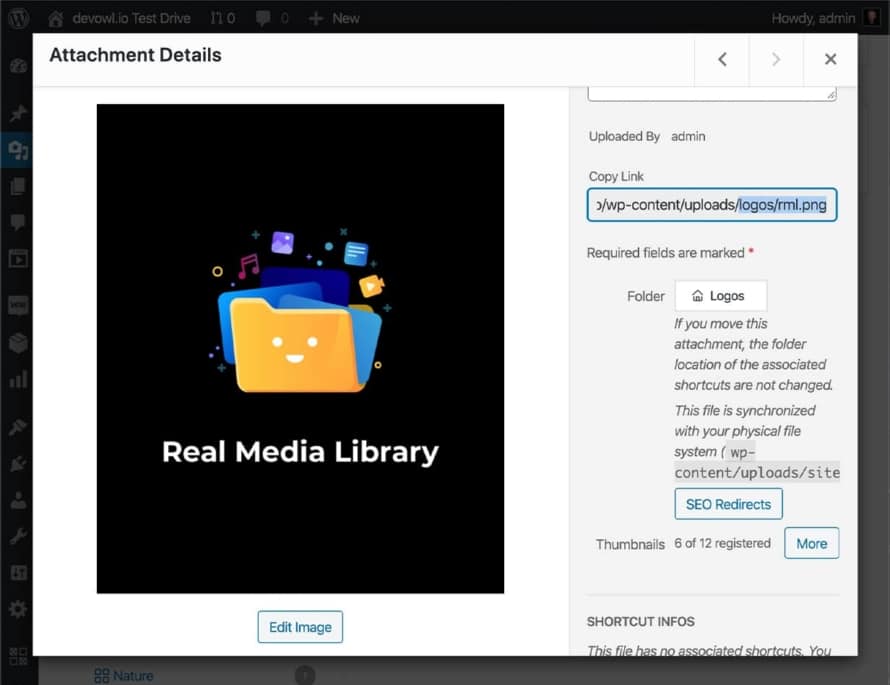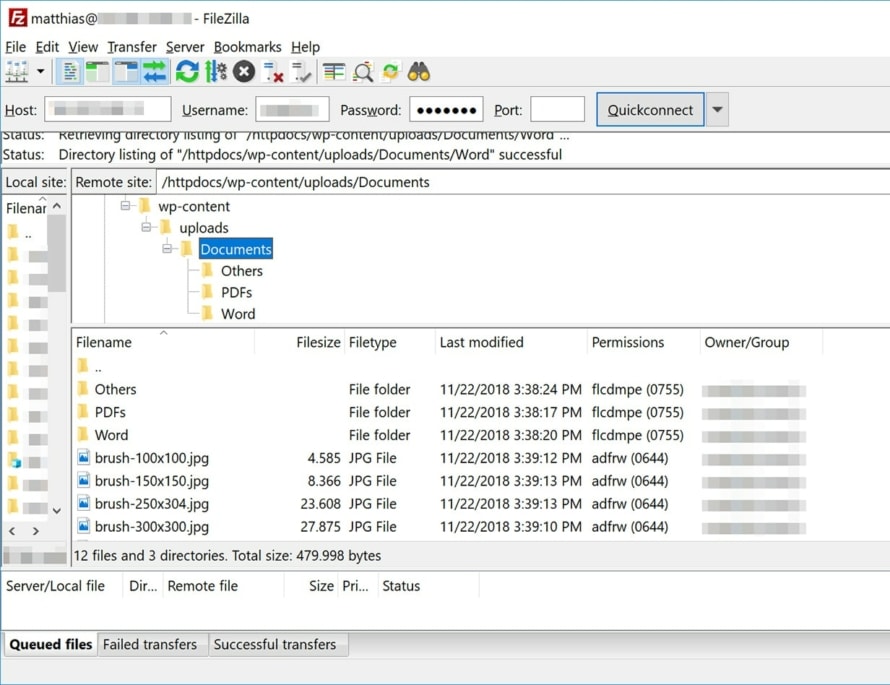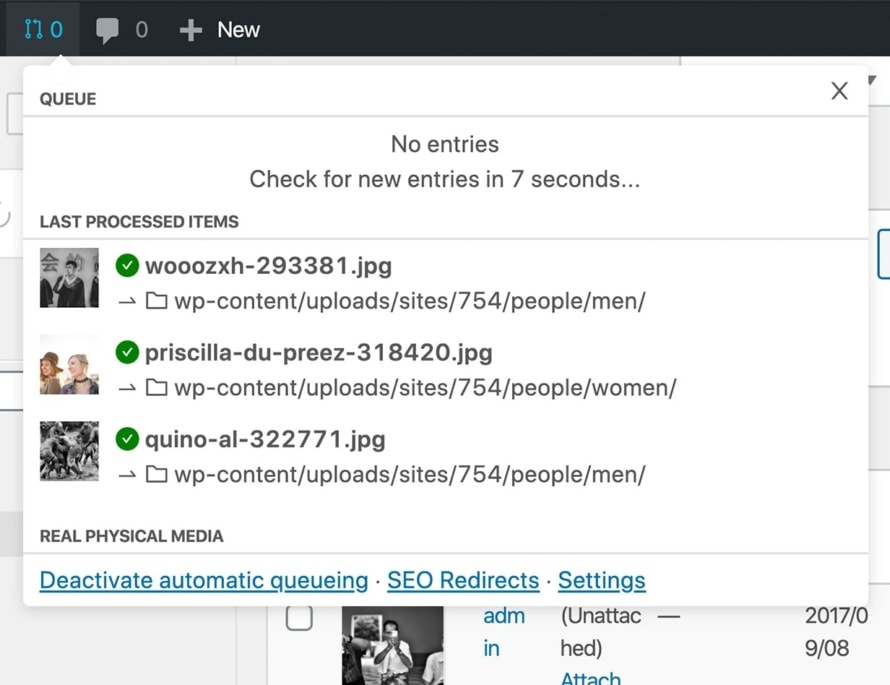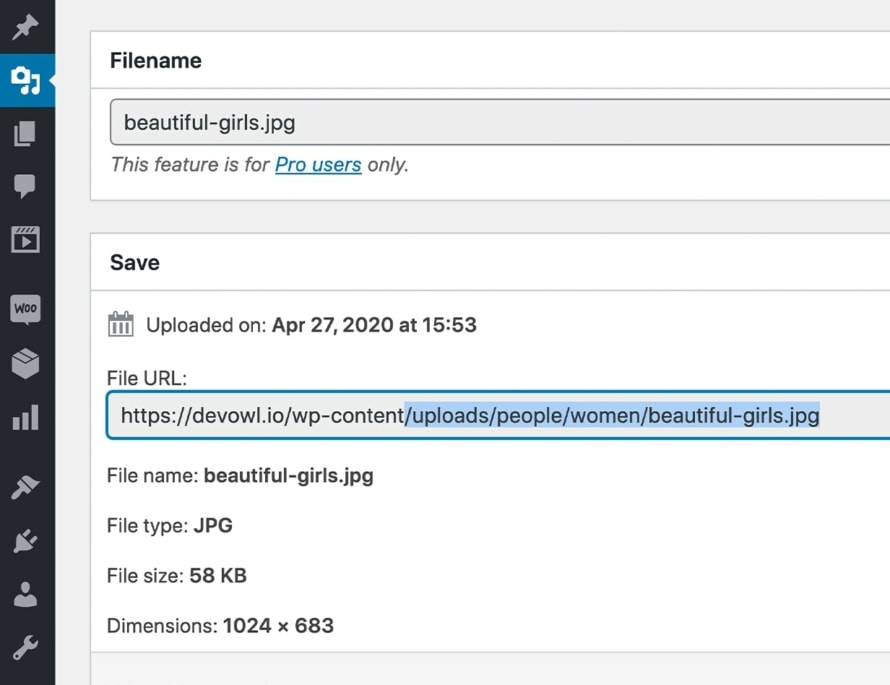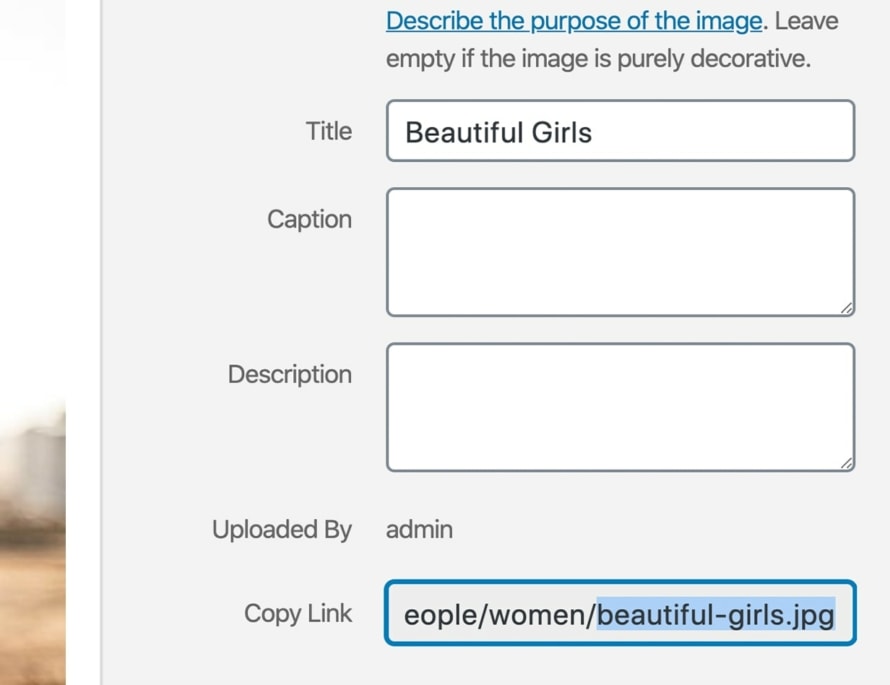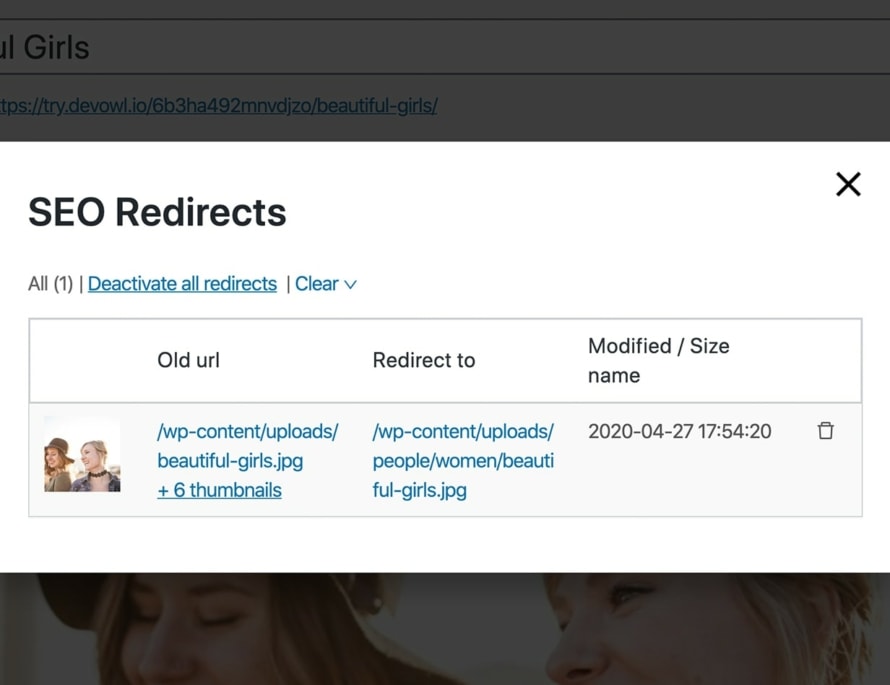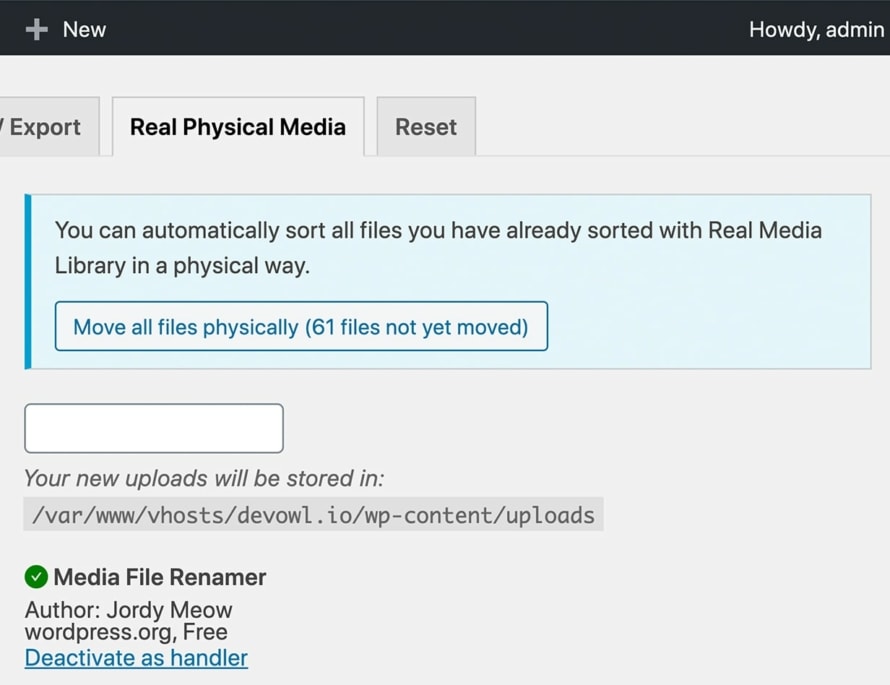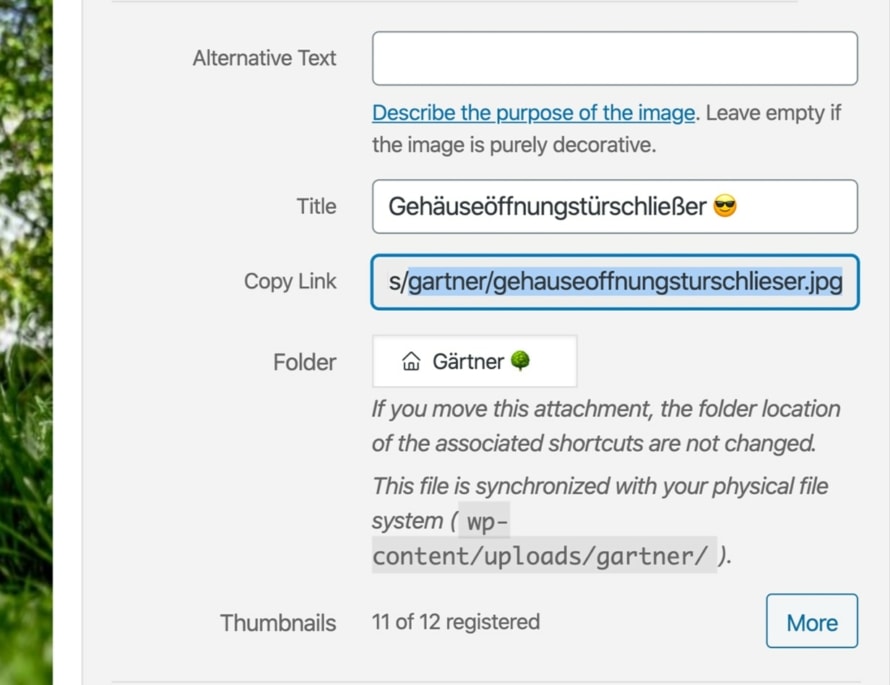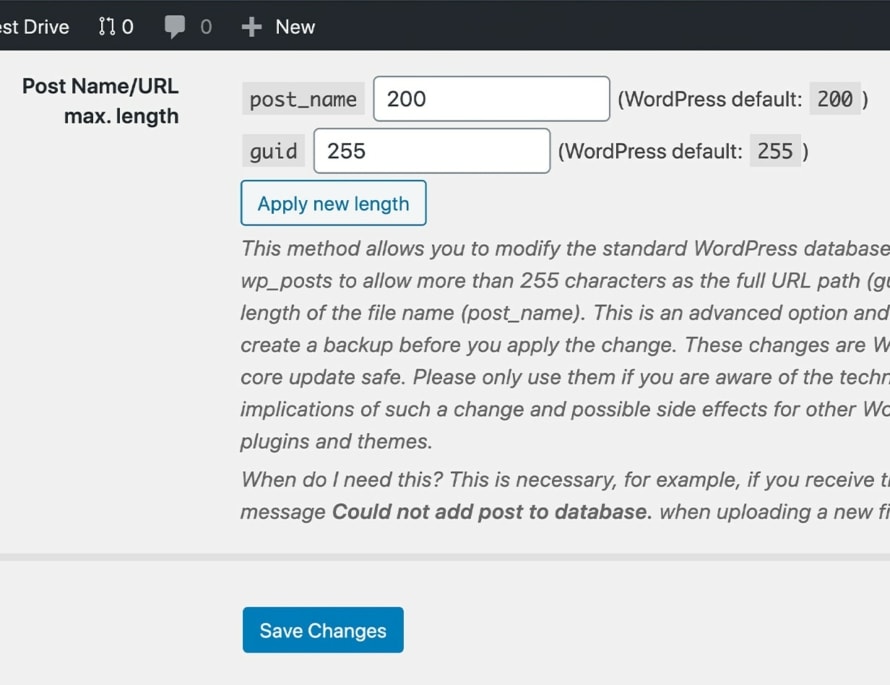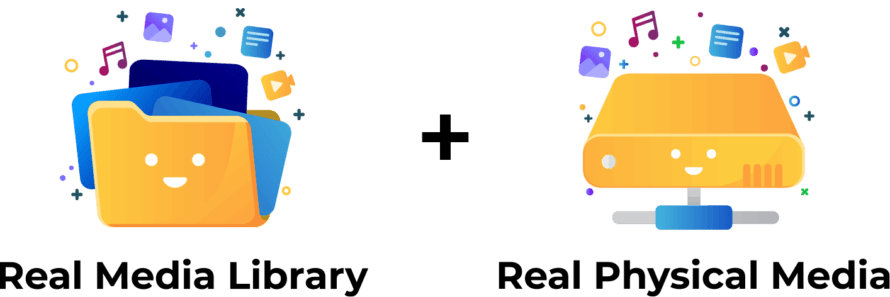Real folders and SEO-optimized file paths for your media library.
Reflect the folder structure of your Real Media Library in your file system. Organize media in physical folders and benefit from SEO-optimization.
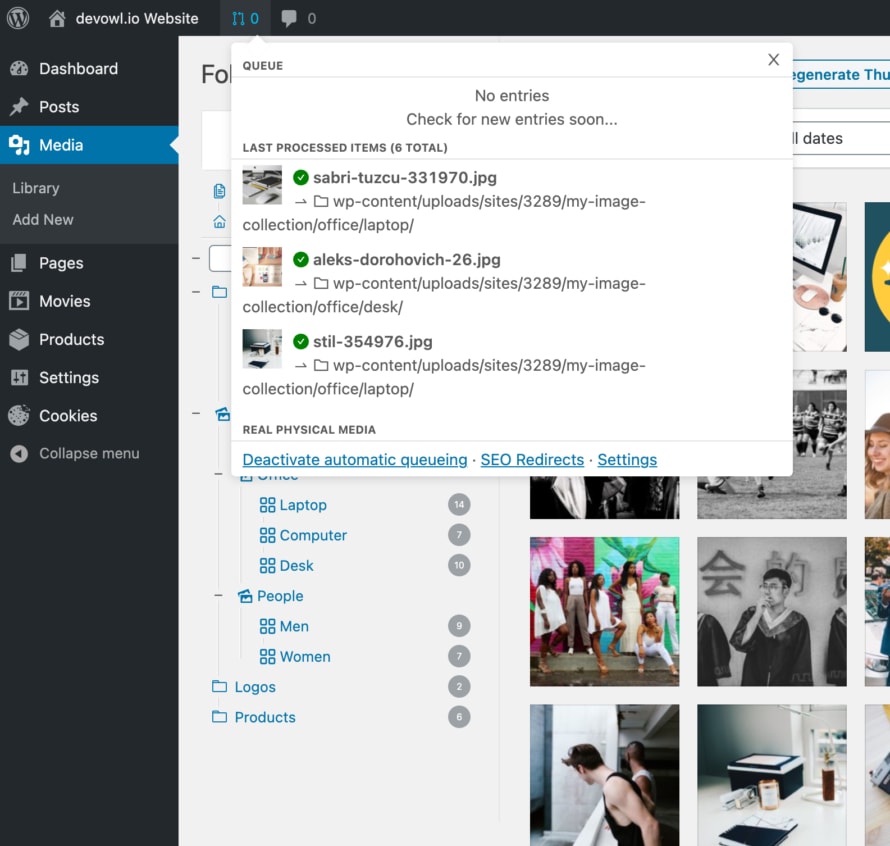
Features
Reflecting the Real Media Library folder structure into your file system not only gives you a better file structure when working with an FTP client, but a more descriptive file path. This SEO-optimization will drive traffic directly to your website from image search engines!
You want a list of all features? Get it by scrolling down!
Add-on for popular WordPress plugins
Real Physical Media is an add-on for Real Media Library (free or PRO) and Media File Renamer (free or PRO). You need to install both plugins to use Real Physical Media.
Real Media Library
Real Media Library helps you with media management. Organize thousands of uploaded files into folders, collections and galleries. A real file manager that allows you to manage large amounts of files in WordPress.

Media File Renamer
Media File Renamer physically rename media files to get more descriptive file names based on the media title. This helps search engines index your images better and direct more traffic to your website via image search.
Customer Opinions
More than active 200,000 websites have installed WordPress plugins from devowl.io and have given Real Physical Media a 4.9 out of 5.0 stars rating.
“Works great and reliable together with the Real Media Library […]. If you want to really organize your files on your file system, this is a must-have plugin.”
dlutt
has bought Real Physical Media
Reviews are excerpted quoted and can be translated. To view the original, click on the quote. All WordPress.org users can submit reviews, whether or not they have used the product. However, on Codecanyon.net, only customers who have purchased the product can submit reviews.
Get your Real Physical Media License
Arrange files SEO-optimized for your website now!
- 1 Website
- All features
- Lifetime updates
- 1 year support
- 3 Websites
- All features
- Lifetime updates
- 1 year support
- 5 Websites
- All features
- Lifetime updates
- 1 year support
- 10 Websites
- All features
- Lifetime updates
- 1 year support
- 25 Websites
- All features
- Lifetime updates
- 1 year support
You manage more than 25 websites?
Get an Enterprise offer customized to your needs!
Pay with ![]()
All prices include VAT. All licenses include lifetime updates (no subscription). There is no right of withdrawal for digital goods.
Try out in a sandbox
You want to try Real Physical Media for WordPress before buying? Take a free sandbox and play around! A sandbox is a WordPress installation with the pre-installed plugin just for you. You can do what every you want on this installation.
Developer licenses included
Each Real Physical Media license is not only valid for the number of sites, but as well for the same number of staging environments. For example, with the STARTER plan, you can install the plugin on three productive sites and three staging/development environments.
All features of Real Physical Media
Real Physical Media comes with a lot of features to physically manage your uploaded media. For this plugin we have focused on a high-performance solution that can most effectively improve your ranking in search engines.
- Physically restructures all uploads in your WordPress media library using the folder structure created with Real Media Library.
- Moves new uploads directly to the correct physical folder (instantly done; no need to queue).
- Removes special characters from file and folder names for best international compatibility.
- SEO-optimized descriptive path names with meaningful folder names and file names that are renamed by their title.
- SEO URL redirections protect you from errors: If your or another website refers to a file whose URL changes when the file is moved, the user’s browser is automatically redirected with a 301 and 302 redirect for best SEO results.
- Works with all files in your media library such as images, videos, audio, text or PDFs.
- You are independent from this plugin. Your files will remain in the physical folders, even if you delete this plugin at some point.
- You can physically arrange all folders already created with Real Media Library before installing this plugin. This will give you better visibility of all images on your website in search engines – not just newly uploaded ones.
- Set up an additional upload suffix to be added to your upload folder, e.g.
wp-content/uploads/storage/ - Allows extra long media URL paths and file names with even more than 255 charters (default limit in WordPress).
- Built-in high performance file structure rewrite queuing system that protects your system from crashes or timeouts (works for large websites with thousands of media uploads).
- Enabled automatic queuing tracks every file movement (move, reorder, mass move, folder renaming) and automatically queues them for maximum efficiency.
- Optionally, set up a cron job that processes the queue in the background without blocking you while editing the website.
- Import categories/folders from third-party media library folder plugins such as FileBird, WP Media Folder, Enhanced Media Library, Media Library Wizard and automatically rewrite the created structure to your file system (import via Real Media Library).
- Supports WordPress Multisite
- GPDR/DSGVO: The plugin does not collect personal data without your consent!
Why you should rewrite the folder structure of your media library for SEO purposes?
WordPress creates by default a basic folder structure for uploads to the media library. It creates a folder for each year and month the image was uploaded. For example, the URL of your image calls https://devowl.io/wp-content/uploads/2020/01/example.gif. The structure gives you a good historical overview, but this is bad for search engines.
What search engines know about your files
Search engines are getting better over time, but they still rely on relatively simple data. Nowadays, search engines can’t recognize what the content of an image is, or interpret it. Instead, they depend on additional information that you as a webmaster pass on to them. Thus, the alt and title attributes in the <img /> tags of your website give search engines very valuable information about the content of the image – and you can control it. At least as important is the information about which images are related to each other – which you can also control. For example, Google should know that the GIFs of the most important features shown above belong to each other and to the product Real Physical Media. The easiest and even for humans the most intuitive way to group these images is a folder structure.
How a good folder structure looks like
You can reflect the folder structure as a path in the URL of your image. Instead of the given example URL, the URL should rather look like https://devowl.io/wp-content/uploads/real-physical-media/product-description/features/seo-optimized-file-paths.gif. From this path name, the search engine can determine the full context of the image. The image shows the SEO-optimized file paths feature that is part of the Real Physical Media product description. The URL is also much easier for a human to understand.
Real Physical Media does exactly that for you. It automatically reflects the folder structure which you have already created with Real Media Library in a meaningful path name and increases the ranking of your images (and in the end your complete website) in search engines like Google, Bing, Yahoo, Baidu or Yandex.ru.
Perfect Match for Real Media Library
Real Physical Media was developed upon requests of users of Real Media Library. For these users, the intentionally simple handling of Real Media Library without changing the file path was not enough. We took a close look at the technical challenge of restructuring even tens of thousands of files in WordPress and built a highly efficient system that allows SEO-optimized file paths and names in WordPress.
=
Questions from happy customers
Real Physical Media is a WordPress plugin for professional website developers. It comes with advanced features that may not be easy to understand. That is why your customers have asked us the following questions over time.
Do I need to install the Media File Renamer and why?
Yes, you must install Media File Renamer. It’s the standard solution for SEO-optimized file names in the WordPress ecosystem, and it does an excellent job. We don’t believe the wheel should be reinvented over and over again. That’s why we built Real Physical Media on top of Media File Renamer and Real Media Library (free version available for both plugins) to focus on new features that will give your images a higher ranking in search engines.
When I move images in my folders, are they still referenced correctly on my WordPress site?
Yes, don’t worry about references. We automatically replace all references on your website. And in case we can’t find all references or another website referring to your image or another file, we will create a redirect for all moved files to make sure no URL is broken. The user’s browser is automatically redirected with a 301 HTTP header (best SEO practice).
Does the plugin change the image URLs?
Yes, it physically moves the files in your file system. This changes the image URL and your images get a better visibility in search engines like Google.
Why does Real Physical Media use a queuing system?
Renaming files and references in the database is a “stressful” job for your server. Especially if you want to do this job for thousands of files. A queue-based system guarantees that your system will not overheat and is protected against timeouts.
I have installed a plugin for multilingual support like Polylang or WPML. Does Real Physical Media work with multilingual websites?
Yes, but Real Physical Media optimizes file paths only for the primary language of your WordPress site. Whether file names are optimized for multiple languages depends on the settings of your multilingual plugin.
Will the plugin work if I have already created a folder structure with Real Media Library (or any other Media Library folder plugin) before installing Real Physical Media?
Yes, you can physically move all files in the media library structure after installation. It reflects the existing virtual folder structure created with Real Media Library.
If you have used another plug-in than Real Media Library for media library folders, you can use the Real Media Library import feature to preserve your existing folder structure in Real Media Library. From there, physically reflecting files is as easy as clicking a button.
Will this plugin slow down my website?
Moving and renaming files is a demanding task in the WordPress world. That’s why we are building our high performance queuing system to make it as efficient as possible. Most editors won’t even notice that our plugin works in the background.
Requirements & Changelog
Real Physical Media is a modern and high-quality plugins. But we try our best to ensure backwards compatibility, so you can use it even if your setup is not the latest.
PHP Version 7.4 or newer (PHP 8 supported) WordPress Version 5.9 or newer
Database Version MySQL 5.7 or newer or MariaDB 10.3 or newer
Required WordPress plugins Real Media Library (free or PRO), Media File Renamer (free or PRO)
Get your Real Media Library License
Just a few clicks to a clutter-free media library!

- 1 Website
- All features
- Lifetime updates
- 1 year support
- 3 Websites
- All features
- Lifetime updates
- 1 year support
- 5 Websites
- All features
- Lifetime updates
- 1 year support
- 10 Websites
- All features
- Lifetime updates
- 1 year support
- 25 Websites
- All features
- Lifetime updates
- 1 year support
You manage more than 25 websites?
Get an Enterprise offer customized to your needs!
Pay with ![]()
All prices include VAT. All licenses include lifetime updates (no subscription). There is no right of withdrawal for digital goods.
Try out in a sandbox
You want to try Real Media Library for WordPress before buying? Take a free sandbox and play around! A sandbox is a WordPress installation with the pre-installed plugin just for you. You can do what every you want on this installation.
Developer licenses included
Each Real Media Library license is not only valid for the number of sites, but as well for the same number of staging environments. For example, with the STARTER plan, you can install the plugin on three productive sites and three staging/development environments.
Version without PRO
Alternatively, you can install our free version without the PRO features into your own WordPress installation. For example, design preset and most of the time-saving service templates are missing. It is available at wordpress.org.