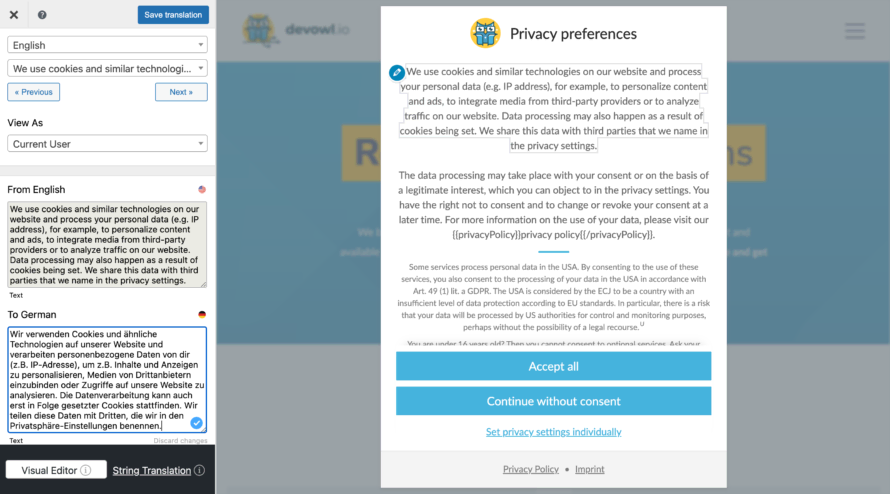You can use Real Cookie Banner on websites with multiple languages. We support TranslatePress as well as WPML, Polylang and Weglot as multi-language plugins. We will show you how to set up Real Cookie Banner for multiple languages and what settings you can edit per language.
You can install Real Cookie Banner first and then TranslatePress in your WordPress or in reverse order. In both cases Real Cookie Banner will be initialized automatically, so you can translate it with TranslatePress.
In case you install TranslatePress after Real Cookie Banner, where you have already created services, content blockers etc., please make sure you see the cookie banner in the frontend at least once. This is necessary for TranslatePress to recognize and index all strings that should be translated.
Translations with TranslatePress
TranslatePress relies on so-called string translations. This means that e.g. services and content blockers are not duplicated for a secondary language, but only the individual text blocks are translated. This allows an easy translation of any text of almost any WordPress plugin, but changes to settings per language can only be done if the respective plugin supports this.
Below we explain in more detail which settings you can set per language and which for all languages.
All texts for which translations are provided by Real Cookie Banner are automatically translated into the target language. For which languages we currently provide translations, you can see the product description of Real Cookie Banner.
Any text can also be translated in TranslatePress’s translation editor, just like you are used to doing with any other text on your website. For the cookie banner to appear in the translation editor, you do not need to have given consent in the cookie banner yet. You can show the cookie banner again at any time by clicking Cookies > Show cookie banner again in the frontend admin bar and then reloading the translation editor in a second tab.
Text in translation editor not editable
Sometimes TranslatePress does not offer to translate texts that should be translatable in the translation editor. This occurs when TranslatePress does not index the texts. The reason for this is that TranslatePress only offers limited support for React (core technology in WordPress and Real Cookie Banner). TranslatePress is aware of the issue, but currently does not offer a solution for it (as of June 2022).
However, you can help yourself by copying the affected text from the cookie banner to an empty new page as plain text. Then translate the text in the translation editor. You can now delete the temporarily created page. Due to the indexing and the one-time translation, TranslatePress now recognizes the text in the cookie banner and plays out the translation you provided.
Newly created services and content blockers are always created for all languages of your website. Translations for all languages for which translations are provided are automatically saved in TranslatePress.
Text information like Name, Provider, Purpose, Description or Privacy policy of the provider can be edited in the backend in the primary language of the website. To edit the translated texts, please use the standard TranslatePress translation editor. All technical details, including Status and Group (only in cookies), are applied to all languages. You can customize the details in any backend language, and they will be applied to any language of your website.
If you delete a services or content blocker in one language, it will be automatically deleted for the other languages.
In the WordPress Customizer you can change the appearance of the cookie banner. All texts you can change will be changed for the primary language of your website. To edit the translated texts, please use the standard TranslatePress translation editor. All other settings apply to all languages.