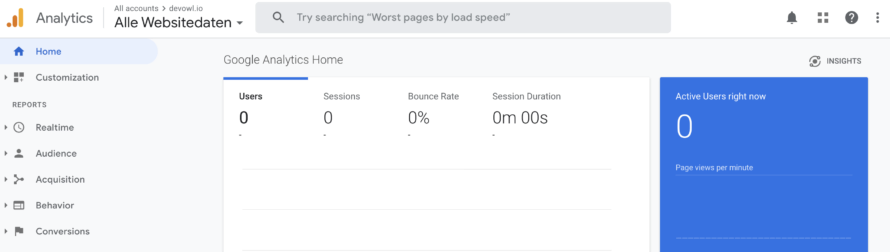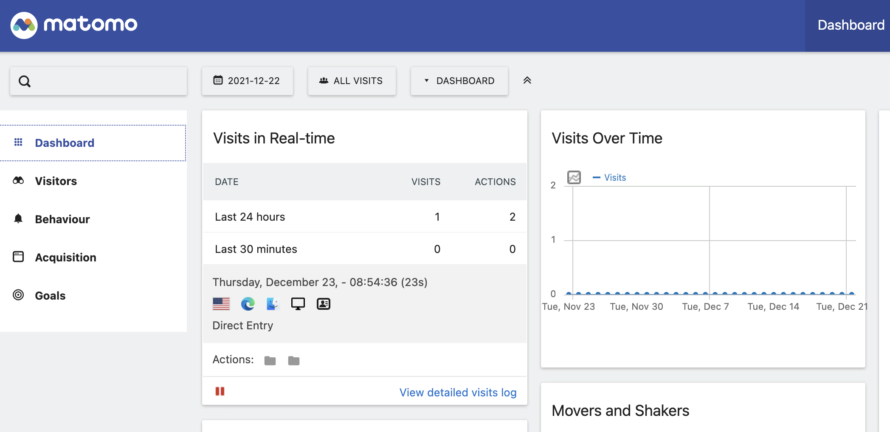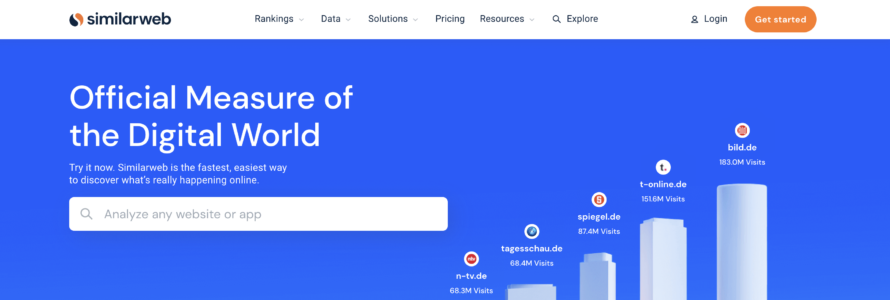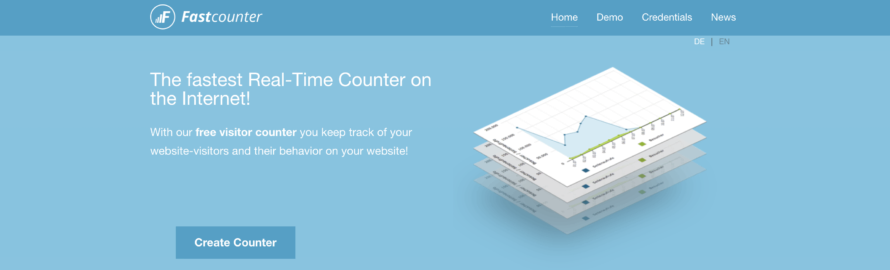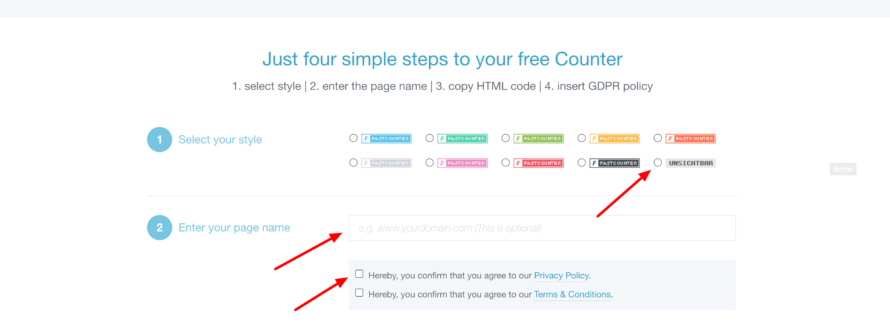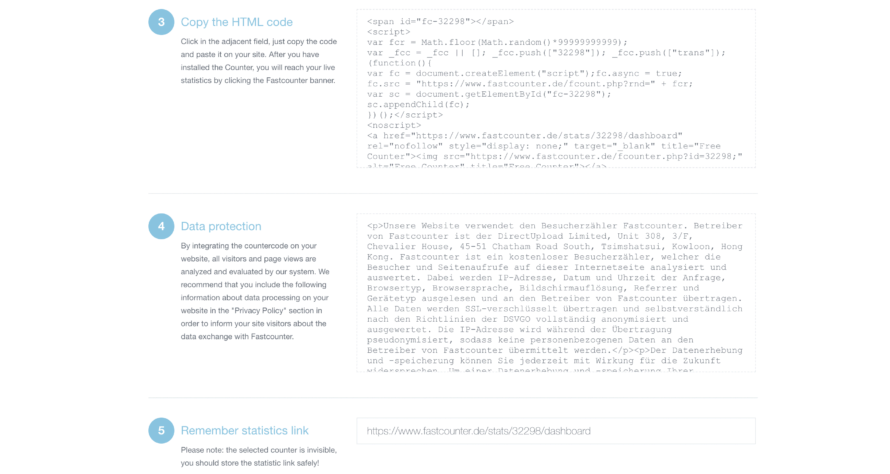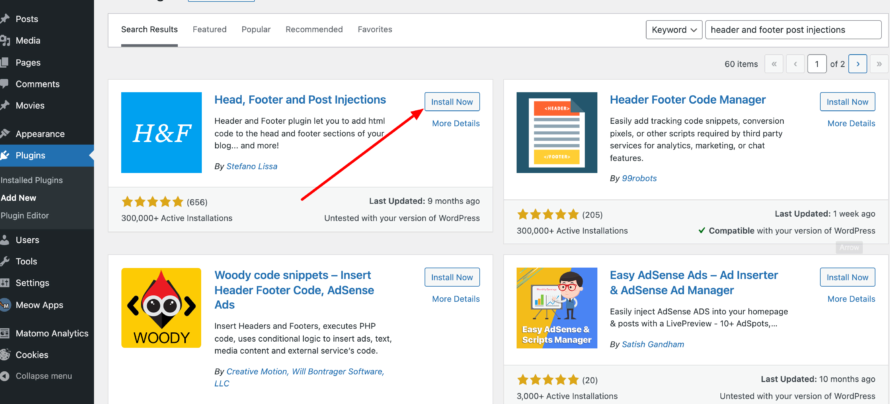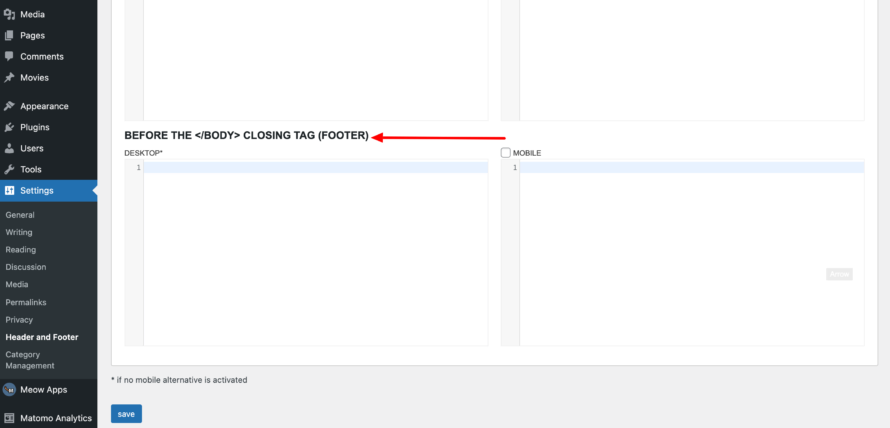Pretty much every website operator has an interest in determining the number of visitors to their own website – and that certainly applies to you. The traffic on the website can provide information about its popularity. This information is essential for blog operators in particular. But determining the performance of the competition can’t hurt either – on the contrary.
In short: measuring the number of visitors to a website is indispensable.
In this article, we’ll introduce you to some free tools for tracking website traffic and explain what you need to look out for in terms of data protection compliance.
What is the traffic of a website?
Traffic means traffic and in this case refers to the data traffic on a website, such as the number of visitors, the length of stay, page impressions, etc. This is measured within a defined period of time and can then be analysed. This is measured within a set period of time and can then be analysed. The more traffic a website achieves, the more popular it is.
What is website traffic measurement good for?
Basically, it’s always good to keep an eye on your entire online presence. This is the only way to improve and grow. The number of visitors to your website plays an essential role here. We will explain why this is so in the following.
Determine your website’s popularity
With the help of visitor numbers, you can find out how well your website is performing. In other words: How popular am I on the World Wide Web? This allows you to assess whether your optimization measures – for example in search engine optimisation – are bearing fruit or whether you need to make further improvements.
To better assess your popularity in a global comparison, you can check your website’s Alexa Rank. But other tools – which we will discuss in the course of this article – also help you to better determine your performance.
You should not check your website performance daily, but over a longer period of time (e.g. monthly). This will help you with the overall assessment.
Competitor analysis
It is a well-known fact that competition stimulates business. It doesn’t hurt to take a look at your competitors’ visitor numbers. If your competitors have a high volume of visitors, you can, for example, draw inspiration from their content to generate more traffic on your website. On-page and off-page SEO measures are also indispensable here.
In addition, a look at other competitor channels, such as social networks, can’t hurt.
Advertising measures
When it comes to advertising, it is always worth taking a look at the number of visitors to a website. If you plan to place your own advertising on other sites, you can find out how lucrative which website is for placing your advertising by determining the number of visitors. Likewise, your website can also attract advertising placements if it has a high volume of visitors.
Identify sources
In addition to the quantity of visitors, many tools also offer the possibility to find out how your visitors get to the website. This can be enormously helpful to find out how well advertising and other channels are performing and whether they should be further optimized.
Difficulties in tracking website traffic
If the website traffic is up and running, then everything is great for now. The visitors are coming to you in streams! However, when measuring website traffic, there are a few aspects that you should definitely consider.
Generating traffic is difficult
It is not always easy to convince internet users to visit your website. Especially if you have many long-established big players in your circle of competitors, it is anything but easy. Besides the very good placement in the organic Google search, they usually spend a lot of money on positioning through paid advertising.
Generating a meaningful amount of traffic here so that tracking makes sense can be a challenge!
Inaccurate data
Pretty much no web analytics tool gives you 100% accurate data. The reason for this is that measurements are made differently. Therefore, you should usually use the most important tool in your industry.
Lack of data protection compliance
If you want to track your website traffic, you have to pay close attention to data protection. Data is the oil of the 21st century. On the other hand, probably no one likes to give away data about themselves just like that. Therefore, collecting, storing and passing on e.g. personal data is not allowed without further ado. However, many tool providers are not interested in this. Therefore, you should take your own measures, such as using an opt-in solution to collect data in compliance with data protection.
How to measure your website traffic
There are numerous tools to find out the traffic of a website. In the following, we present a selection of traffic analysis tools.
Google Analytics
Google Analytics is probably the most popular free tool for determining your website traffic. Not only do you find out how many visitors were on your website, but also where they came from, what they clicked on your website, what device and browser they used on your website, and much more. Demographic data can also help you better understand who the people on your website are.
💡 In a separate article, we explain step-by-step how to integrate the Google Analytics tracking code into your website.
However, caution is required when using Google Analytics with regard to data protection compliance. Why? The web analysis tool belongs to the US company “Google”. Naturally, the search engine giant is interested in collecting data. Since the end of the Privacy Shield – a data protection agreement between the USA and the EU – the USA has been considered an insecure third country with a poor level of data protection. Therefore, data transfer to Google may not happen for the time being.
By the way, the same also applies to the Google Analytics plugin MonsterInsights. We have also written an article on the GDPR-compliant use of MonsterInsights.
Matomo (Piwik)
Matomo – formerly known as “Piwik” – is a web analysis tool just like Google Analytics. The big difference to Google Analytics, however, lies in its data protection compliance. Unlike Google Analytics, the data collected is not passed on to US servers. As a website operator, you have full control over the collected visitor data according to Matomo.
Matomo’s cloud servers are located in Germany. Data transmission to US servers is therefore theoretically impossible.
Basically, you can choose between three different, GDPR-compliant options:
- Matomo Cloud: With this option, Matomo hosts the data for you. You receive full security protection and unrestricted control over the data. Matomo Cloud is chargeable due to the services. The price depends on the amount of monthly website traffic.
- Matomo On-Premise: The counterpart to the Matomo cloud solution is Matomo On-Premise. This is a self-hosting solution. This means that you host the data on your own server and not on an external server. Matomo On-Premise is free of charge.
- Matomo-Plugin: The Matomo plugin for WordPress allows you to host all data directly in the WordPress installation. The Matomo plugin is also free of charge.
Furthermore, Matomo advertises that you do not need the tracking consent of your users to use the analysis tool – at least under certain conditions. The problem here is that you lose important tracking data – such as personal data.
Statify
The web analytics plugin Statify is a privacy-compliant alternative to Google Analytics for determining website visitors. Unlike Google Analytics, Matomo (Piwik) and other statistics services, data is collected exclusively anonymously, as the plugin does not count visitors but page views. This means that no personal data, such as the IP address, is processed.
Although data protectionists think this is great, it is a big disadvantage for website operators. There can be no allocation of concrete data. Statify does give you information about the traffic on a website, but the plugin collects less data than its competitors.
You can install the Staistik plugin directly in WordPress and can thus view the collected data directly there.
SimilarWeb
The web analysis tool SimilarWeb from the company SimilarWeb Ltd. is especially suitable for competition analysis. The statistics tool is available in both a free and a paid PRO version. Already in the free version you receive information about monthly visitor numbers of competitor websites, the traffic origin (search engine search, direct calls, social networks, etc.) and the geographical distribution.
In addition to determining the number of clicks on other websites, the tool can also be used to conduct market research and identify potential sales and investment opportunities. This allows you to place targeted advertising on the internet.
The data collected by means of browser add-ons, for example, are obtained from various sources. Projections are made on the basis of this data. Consequently, the visitor numbers are only estimated values. However, they are comparatively more accurate than those of other tools.
Fastcounter
Fastcounter is a free visitor counter for your homepage and all other subpages of your website. You can set up and view a real-time web analysis without much effort.
According to its own information, the real-time counter is not only free of charge, but also free of backlinks, anonymous and SSL-encrypted.
Setting it up is also quick and easy. You can scroll down further on the start page or click on the Create Counter button at the top. Both options lead to the goal.
You can place the counter invisibly and enter the URL of the desired website. After you have read and accepted the terms and conditions and privacy policy, the visitor counter tool generates an HTML code, a text for the privacy policy and a statistics link.
Now all you have to do is embed the HTML code into your website – and you’re ready to go.
If you’re not a techie nerd, there’s a simple solution to do this:
- Go to your WordPress backend.
- Click on Plugins > Add New in the menu bar on the left.
- Search for the plugin Head, Footer and Post Injections.
- Click on Install and then on Activate.
- After successful installation, you will find the plugin on the left in the menu bar under Settings > Header and Footer.
- Copy the HTML code generated in the Fastcounter and paste it into the BEFORE THE </BODY> CLOSING TAG (FOOTER) field.
- Click on Save.
- You can view the collected data at any time using the generated statistics link.
- Done! (almost 😉)
Now you need to insert the generated data protection notice into your privacy policy in order to comply with the information obligation according to the GDPR requirement. To do this, you can insert the text generated in Fastcounter at the appropriate place in your privacy policy.
Tools you should avoid using
Many tools for finding out the number of visitors are considered popular – not least due to the fact that they are free. However, even some popular tools are not exactly highly recommended in this context.
Alexa Rank
When it comes to determining website visitors, the Alexa Rank tool is often recommended. No, in this case it is not the well-known voice assistant – even though both products come from Amazon. Alexa Rank is a ranking system that provides information about the worldwide popularity of a website.
The problem with the Alexa ranking is its inaccuracy. The data often does not correspond to reality, which is why you should use this tool as a rough guide, if at all.
Wolfram|Alpha
Another often recommended tool is Wolfram|Alpha. This tool is recommended to people who only want to determine the page views of a website. It is super easy to use. You simply enter the desired domain name and then click on it under Input Interpretation. Basically, the tool gives you information about the number of visitors and page impressions extrapolated in Alexa.
Here, too, caution is advised because, as already mentioned, the figures are based on extrapolations of the Alexa Rank figures. Therefore, this tool is also not very trustworthy in terms of determining website traffic.
But even when using a visitor counter plugin, you should make sure that it complies with the currently applicable data protection regulations and has no security gaps. Many plugins – such as NewStatPress – are basically great, but unfortunately are not maintained in detail.
Are website traffic analysis tools GDPR compliant?
Tracking is an extremely sensitive issue in terms of data protection. Therefore, you must make sure that website statistics tools are used in accordance with data protection regulations.
Many website analysis tools are hosted by external servers. This means that sensitive visitor data is sometimes transferred to third parties.
The good thing about Fasctounter is that, in contrast to other website analysis tools, it is already somewhat compliant in terms of data protection by providing you with the text for the data protection declaration. However, this alone is not enough to meet the requirements of the GDPR.
Opt-in consent
According to Article 6 GDPR, personal data may only be collected under certain conditions. This means that the active and informed consent of the visitor is normally required for the collection, processing and storage of such data (opt-in method).
As a rule, you obtain consent via cookie banners. If you run a WordPress website, you can use Real Cookie Banner for this purpose.
Order processing contract
Every time you use an external company to process your visitors’ personal data, you must conclude a processing contract with this company.
Such a contract is based on Article 28 of the GDPR and is required, for example, when using Google Analytics.
Privacy Policy
You must also refer to tracking and analysis services used in your privacy policy in order to comply with your duty to inform under the GDPR.
The Real Cookie Banner consent management plugin helps you to obtain opt-in consent for Google Analytics, Matomo and Co. quickly and easily. And the best thing about it: you don’t need any programming skills, nor do you have to have a law degree!