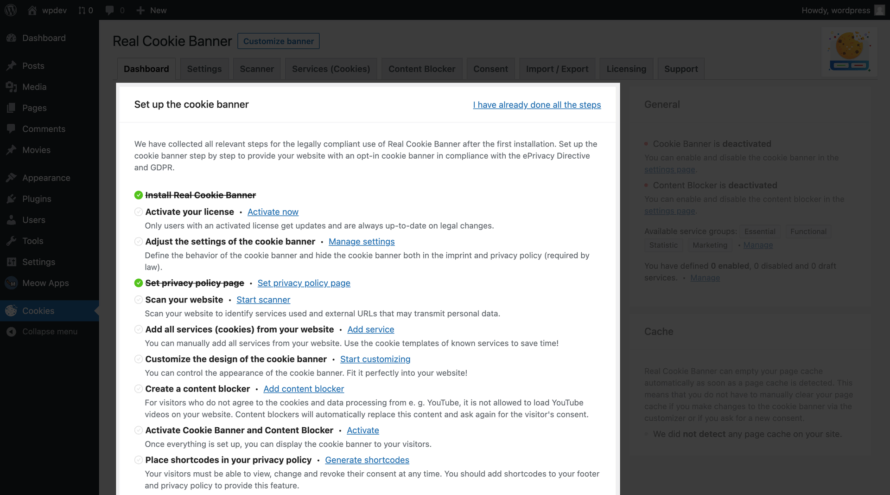You have Real Cookie Banner (PRO) installed on your website, but you can’t manage to set up the plugin correctly? Even the knowledge base articles didn’t help you and your questions go beyond concrete issues where support could help you. Don’t worry, we have a solution for you!
Privacy is a complex issue (in the EU). Consent management and a cookie banner is probably one of the most complex issues in the field. We try to make it as easy as possible for you with Real Cookie Banner, but if you still reach your limits, we have professional support for you.
Our Cookie Experts will look at your website individually and in detail. They will not only set up the cookie banner for you with all settings, cookies, content blockers, shortcodes in your privacy policy and one design proposal, but also document the work done. This way you can see exactly what has been set up and check if everything has been set up the way you want it.
Have you discovered the guided configuration?
In case you want to try it once again by yourself, we would like to point you to our guided configuration. As you can see in the following screenshot, you will find a checklist in the dashboard of the Real Cookie Banner settings. It will guide you step by step through all the necessary tasks you need to complete to set up the cookie banner. You can return to the dashboard at any time during the setup process to see what tasks still need to be completed.