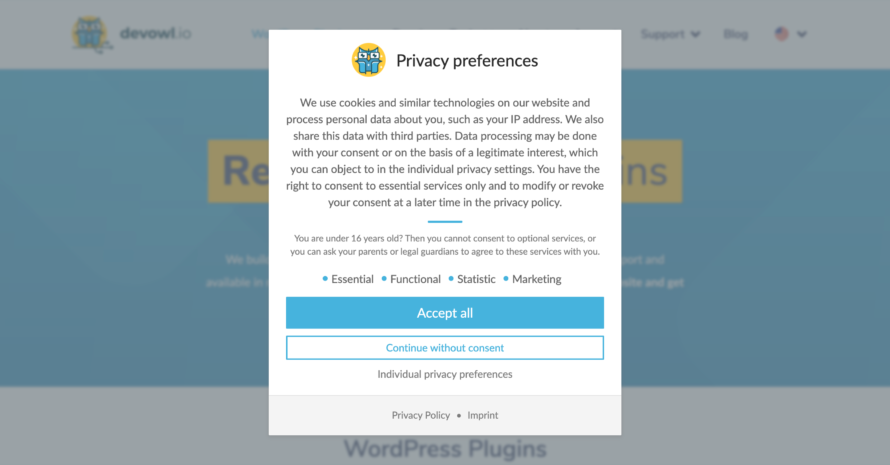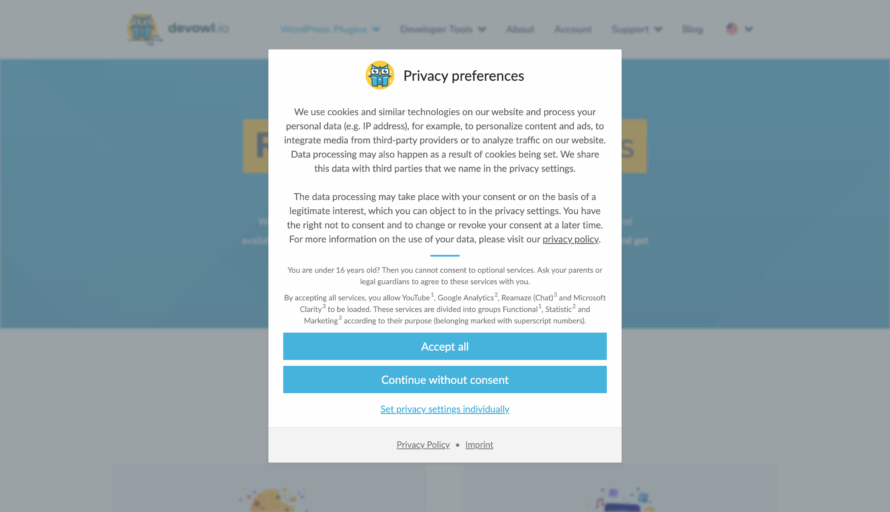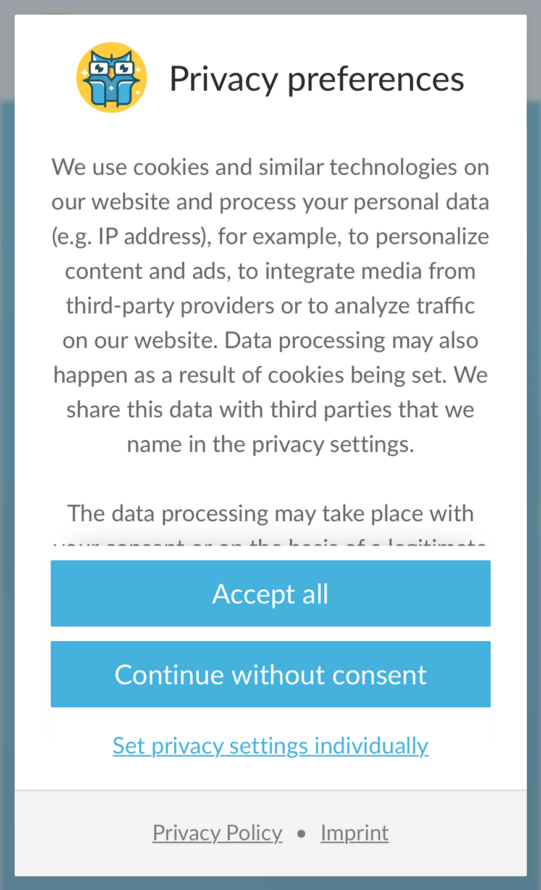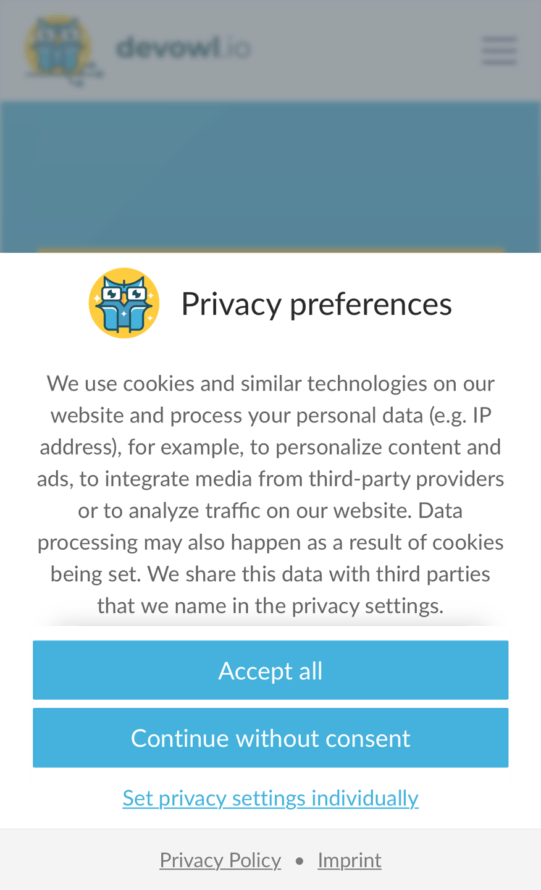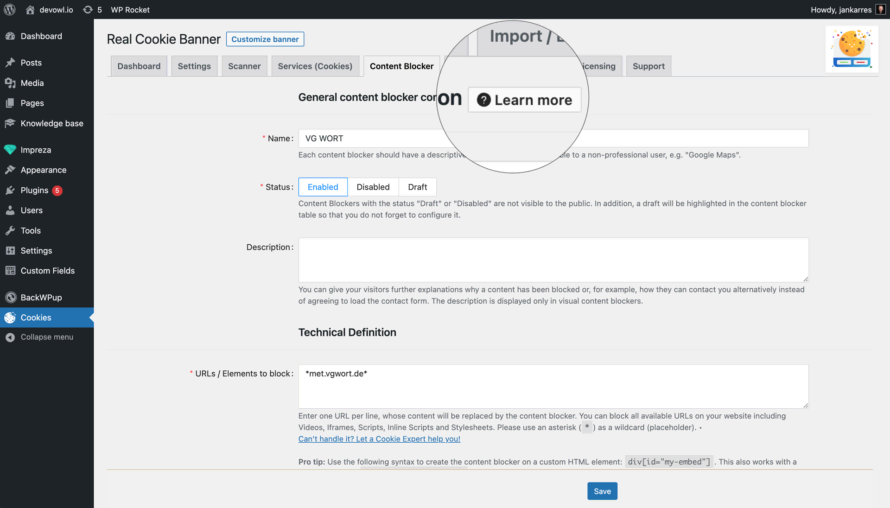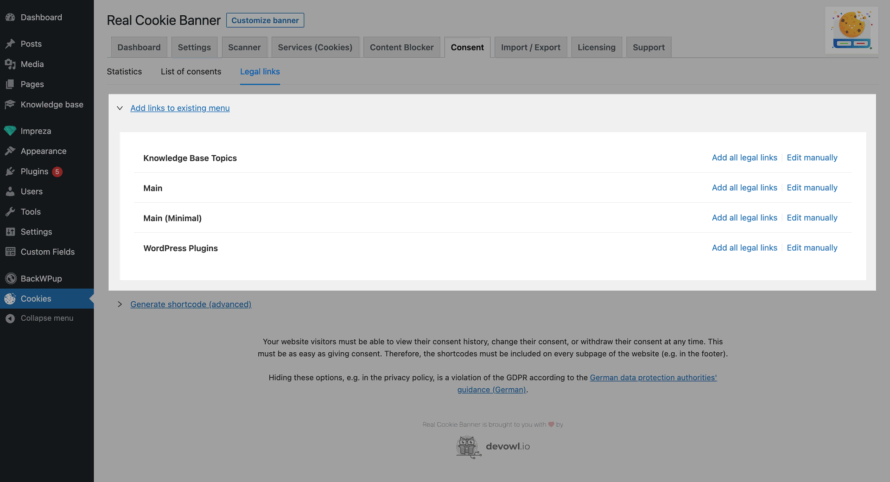About a year ago, Real Cookie Banner 2.0 was the last major release of our cookie consent solution. Since then, we have agilely released a large number of new features in small updates based on feedback from our users. These are rounded off with the implementation of changed legal requirements. Thus, we summarize all changes with an urgent recommendation to apply the legal changes in the cookie banner on your website (and take advantage of new features) in Real Cookie Banner 3.0.
We have quadrupled the number of active websites using Real Cookie Banner to over 80,000 websites in the last 12 months. At the same time, we are proud that a large number of users previously using other cookie banners on their websites have actively decided to switch to Real Cookie Banner. This shows that we make consent management easy and understandable for website owners.
In these release notes, we show you the most important features that have been added to Real Cookie Banner since v2.0 and that you should definitely try out, if you don’t already!
Adjustments to legal requirements: Fairer Consent Management
In the past few months, more clarity has been created about what consent management on websites should – and should not – look like. In particular, we have followed the guidelines of the German legislator, one of the most stringent EU countries from a data protection perspective. In December 2021, the TDDDG (Telecommunications Digital Services Data Protection Act, former TTDSG) was published, which newly regulated cookie banners in Germany. We adapted Real Cookie Banner, but laws in Germany are kept abstract, so many practice-relevant questions remained open. The “Guidance of the Conference of Independent Data Protection Authorities for cookie banners” (coordinated legal interpretations of all German data protection authorities) provided more insight into how the legal requirements need to be implemented in practice.
There were also numerous practice-relevant official decisions and court rulings. These are partly applicable to all website operators. In some cases, however, they only apply to individual websites, but show a direction in which the views of the European data protection authorities have been moving. The most important decisions include the evaluation of TCF by ADP (Belgium), the Google Analytics decision by dsb (Austria), and the position on Google Analytics by CNIL.
We have gone through the hundreds of pages of legal explanations for you and made numerous adjustments to Real Cookie Banner. This means that you will get a cookie banner that has been adapted to the latest legal opinions.
In summary, data protection tends to make cookie banners on the internet as fair and transparent as you can possibly make them (for website visitors). The following aspects are particularly worth mentioning:
- Choices in the cookie banner must have an equivalent appearance. This does not mean that all buttons must necessarily have the same color, even though this seems to be the safest solution. Practically, this means that cookie banners could be much less customized than before.
- Information requirements in the cookie banner must be fulfilled (already in the first view of the cookie banner) even more detailed. Thus, it must be clear to the website visitor without further click before he also clicks “Accept all” which services and for which purpose he is consenting. In practice, this means that texts in the cookie banner must be even more detailed than before and supposedly misleading wordplay must be avoided.
- Declining or ignoring the consent request must be as simple as possible so that visitors can easily visit websites without a lengthy selection process. This makes it harder and harder for website operators to obtain consent to provide visitors to websites with convenient features that need to set cookies or process personal data as defined by law in order to work.
- Data minimization has the highest priority. The possibilities for documenting consent and thus the possibility for the website operator to meet its obligation to provide evidence in the event of a dispute will be more complicated, since even random identifiers that only allow conclusions to be drawn about changed consent are no longer permissible.
- Transferring data to insecure third countries such as the USA and thus using e.g. Google Analytics is hardly possible with legal certainty, after the ECJ ruling Schrems II has now also arrived in reality. However, many website operators find it difficult to replace US services with alternatives of e.g. EU companies. What remains is a strong discrepancy between the legal situation and reality. But at least the USA and the EU are taking small steps towards each other at the political level with the TADAP Framework (Trans-Atlantic Data Privacy Framework) to solve this vacuum in the coming years.
The changes sound rather negative for you as a website operator? No worries! We have put many hours of work into making the requirements as simple and practical as possible for you. After updating to Real Cookie Banner v3.0, you will be asked to make adjustments to your cookie banner in just a few clicks. Please take these recommendations seriously to be as legal as possible with your website online in the future!
Service Scanner: Finds services on your WordPress website automatically!
Back in August 2021, we released a game-changer feature with Real Cookie Banner v2.6.0. Which services and subsequently cookies do you set and read on your website? This question sounds more trivial than it is in reality. Many website operators are overwhelmed and set up their cookie banner incorrectly or sometimes not at all. A fatal mistake, because data protection violation remains data protection violation, even if an incompletely set up placebo cookie banner appears on the website!
But thanks to Real Cookie Banner’s Service Scanner, searching in the dark is a thing of the past! The scanner searches every single subpage of your website, all your WordPress plugins and other technical parameters to find as many consent-requiring services on your website as possible. Moreover, if available, our scanner will suggest you ready-to-use service templates that will allow you to set up your cookie banner quickly, easily and correctly. The service scanner is a game changer, as it allows many website owners to set up their cookie banner completely and correctly for the first time, without having to hire an expensive expert to set it up for them. And even professional advertisers who set up cookie banners on a daily basis have told us they were surprised that the scanner found services they would have overlooked themselves.
At the same time, unlike alternative cookie banners, we do not promise to find all cookies on your website in every case, but transparently show the limits of the service scanner. This way you can decide for yourself if the service scanner provides enough security or if you still want to hire one of our experienced cookie experts to set it up for you.
Just try the service scanner yourself and you will understand why we are so hyped to be able to offer you this feature!
Content Blocker rethought: Looks like a real embeds, but with data protection!
Yep, data protection is not always fun, annoying for website visitors and sometimes destroys the layout of our websites. “Wait, the latter is no longer the case with the new content blockers from Real Cookie Banner, but e.g. YouTube videos look like YouTube videos, although they are loaded privacy compliant only after consent?!?”. This or something similar was the first reaction of testers of our Wrapped- and Hero Content Blockers.
Visual Content Blockers replace e.g. YouTube videos on website, if the visitor did not give consent in the cookie banner to load YouTube. They try to obtain the consents later so that the visitor can still watch YouTube videos at the appropriate place. Since the legal requirements for information obligations are high, there has to be a lot of text here. As a result, the layout of websites with content blockers no longer looked as pretty as if the video were simply loaded. But that’s over now because we mimic maps, video players, audio players, and various types of social media feeds in a privacy-compliant way, so it looks like the original element is still embedded. But just without it being embedded, and thus not setting cookies, transferring personal data of your visitors to third parties, etc. Consent is obtained in a modal when the visitor tries to start the video, for example. Can’t imagine? Just take a look how it looks, how content blockers looks before and after this awesome new possibility!
In addition, content blockers can now also take effect on the WordPress admin login page and block e.g. single sign-in solutions from Google, Facebook and Co. until consent is given. To block content even more targeted we have implemented the new syntax elements div[my-attribute-exists], div[my-attribute-exists][another-attribute="test"], div[class^="starts-with-value"] and div[class$="ends-with-value"], which we explain in more detail in the documentation for creating individual content blockers. Don’t forget that our content blocker can now also search gigantic inline styles of several tens of thousands of lines, such as those generated by Fusion Builder, for elements to be blocked in just a few milliseconds, and we can also block @font-face statements in inline styles with fine granularity. Last but not least, if you ever get into the situation of using several hundred content blockers for e.g. several hundred YouTube videos on a subpage, they will now load as fast as a rocket thanks to lazy loading depending on the viewport of your website visitor!
In summary, we have put a lot of time and love into the further development of content blockers to make them more powerful and at the same time more beautiful. And who doesn’t like to have powerful beauties by their side 😉
New service and content blocker templates as well as compatibilities
Many website owners love Real Cookie Banner because it is compatible with so many WordPress plugins and SaaS applications. Not only because of that, but also because of the service and content blocker templates, where we have already researched legal and technical information for Google Analytics, YouTube, Google Maps and co. for you, which can save you many hours of work setting up your cookie banner.
We have implemented 40 new service templates and over 50 content blocker templates in Real Cookie Banner since v2.0. We’ve also created 137 compatibilities with WordPress plugins and themes, page builders, SaaS applications, and fancy WordPress web hosting environments. With that, we’re making consent management accessible for just about any WordPress setup, no matter how fancy your setup is!
You’re sitting in front of your monitor now, thinking that we haven’t implemented your service template request for months? That’s right, we now have so many requests for service templates that we unfortunately have to prioritize. We give priority to frequently requested service templates so that as many Real Cookie Banner users as possible can benefit from them. Currently, there are 80 requests open, which we could not implement yet. But we are already working on it to implement even better service templates faster in the future, and then we will also come to your wish – promised!
Mobile Optimizations a better accessibility and better PageSpeed
Real Cookie Banner was already developed in v2.0 according to the best practices for cookie banners according to Google. With this, we manage that websites can have a fantastic PageSpeed Score of 100 even if they have the cookie banner active. However, we have learned through customer feedback that our cookie banner is still not perfect for every page layout of complex websites on mobile devices.
We have therefore provided more options in the WordPress Customizer to improve the mobile user experience. The cookie banner can now be positioned differently on mobile devices than on larger devices and be limited as well as shrieked in height. This way it doesn’t cover the entire screen of smartphones, and the selection options always appear where most smartphone users have their thumbs – at the bottom of the monitor. We also work with clever animations specifically optimized for mobile devices that result in the cookie banner not becoming the Largest Contentfull Paint (LCP) as defined by Google’s Web Vitals. Instead, the content is not only for humans, but also for machines in the heart of your website. Through these optimizations tested with Real Cookie Banner users, the cookie banner not only feels more pleasant for website visitors, but your PageSpeed score on mobile devices also benefits noticeably from it, especially for complex websites!
Explanations accessible everywhere: Understand what you are doing!
From the very beginning, it was important to us that you not only blindly install our cookie banner, but also understand what you are doing. Therefore, you will find explanations for each option of Real Cookie Banner. But we have also learned a lot ourselves in the past years of consent management development and wanted to pass on this knowledge in an even better form!
That’s why we published a new blog post every week on our blog about relevant background information on how to set up your cookie banner perfectly. Not only can you learn what personal data is, for example, but we explain specifically how to replace Google Fonts with local fonts and thereby avoid having to get consents. We’ve also expanded our knowledge base with more helpful articles. So that you can find this information at the right time and in the right place, we have revised all explanations in Real Cookie Banner from scratch and linked the blog and knowledge base articles at the appropriate places directly in Real Cookie Banner. This gives you the chance to go in depth and understand why you configure what, how you configure when and what the legal basis is.
Translation into formal German and minimal translations into 15 languages
German-speaking users had a problem with Real Cookie Banner: In German, there is informal and formal salutation, which is used depending on the context. WordPress is informal by default, but many websites of professional offers in the German-speaking countries are in formal salutation. Therefore, from now on, we provide translations of Real Cookie Banner not only in “German” (informal), but also in German (Sie)” (formal), so that all texts in your cookie banner are accurate from the beginning.
Besides, Real Cookie Banner is used by many website owners from Italy, France, Spain, the Netherlands, the Czech Republic and many other (EU) countries. They translate all the texts that their visitors see in the cookie banner themselves. But there are individual small text blocks in the cookie banner that cannot be customized in the Real Cookie Banner configuration interface. We have now translated these in Spanish, French, Italian, Polish, Romanian, Dutch, Turkish, Russian, Belgian, Czech, Danish, Swedish, Finnish, Greek, and Portuguese. This allows website operators from countries with these languages to fully use Real Cookie Banner, even if our consent management solution has not yet been optimized for their country-specific details.
As a website operator, you must not only give your visitors the opportunity to consent to services. After the consent, it must be possible to view, change and revoke it at any time. This must be as easy as giving consent, which is why you should provide the option on every subpage, e.g. in the footer of your website. Of course, Real Cookie Banner offers you these features by integrating them into your website via shortcode.
However, for many newcomers to the WordPress world, shortcodes are too complex and technical. Therefore, Real Cookie Banner can add the legally necessary features to a WordPress menu with just one click from now on. This not only helps beginners, but if the links to the privacy policy etc. in your footer is already integrated into a WordPress menu anyway, you can link the important features of Real Cookie Banner there in the same way. Just makes life a little easier!
PHP 8 is supported
For the techies of you who want to use the latest software in your WordPress setup, we also have good news. WordPress itself still recommends PHP 7.4 as a minimum requirement, but as of January 2023, every WordPress website owner should switch to PHP 8.x. From that point on, PHP 7.4 will have reached its End of Life (EOL), which means no more official security patches will be released anymore.
We have already made Real Cookie Banner ready for PHP 8, so if you are one of the brave WordPress users and are already using the new version of PHP, you should not expect any problems with Real Cookie Banner. If you are one of them, welcome to the club of 6% WordPress early adopters 😉
These were the most important changes and new features in Real Cookie Banner that released between v2.0 and v3.0. The next big features for Real Cookie Banner are already in development. Under the motto “Faster, More Accessible and More Incusive” we will continue to improve Real Cookie Banner until the next major release to further simplify the necessary consent management. Be excited about what’s coming!