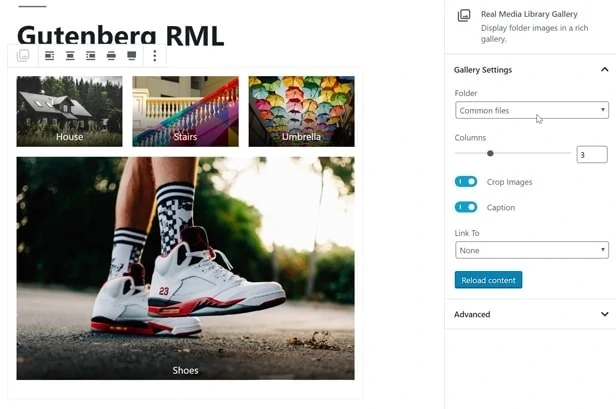Real Media Library allows you to create visual galleries on your website, which automatically and dynamically reads content from a folder. There are different ways to do this, depending on which page builder you use.
Dynamic Gallery with Gutenberg
If you use Gutenberg as your page builder, you can easily create a gallery with the Real Media Library Gallery block:
Dynamic gallery with shortcode
If you are using still the Classic Editor or another page builder like Elementor or Divi, you can still create dynamic galleries from a folder with a WordPress shortcode:
[ folder-gallery fid="your-folder-id" ]
You can find the ID of a folder (fid) in your media library with the following steps:
- Select a folder
- Click the three-dots icon in the folder toolbar
- A dialog opens and in the bottom-right corner you can find a number which represents the folder ID
In addition, the folder-gallery shortcode accepts all gallery attributes like the standard WordPress gallery shortcode.
Advanced galleries with compatible WordPress gallery plugins
The gallery provided by Real Media Library have very basic features like the standard WordPress gallery shortcode. If you are not satisfied with these options, you should definitely have a look at the following plugins which also allow you to create dynamic galleries from folders: