After installing the WordPress plugin, it will ask for your license key. Only with an activated license, you can get updates, support, etc.
The following article explains how you find the license key for products purchased at devowl.io (or manually added to your devowl.io account).
Get a license in the customer center
You can manage as many licenses as are included in your subscription or one-time purchase. Each license allows you to install the plugin on production and development websites. This is how you find the license key in the customer center:
- Open the customer center on devowl.io.
- Request a magic link to log in to the customer center.
- Click on the magic link in your email inbox.
- In the tab Subscriptions and Licenses you will find your active subscription. If you have several subscriptions, you have to click on the More button to see the Licenses table.
- With a click on Add licenses you can create a new license. For each license you can define a maximum number of production and development environments where it is valid and a description.
- After creating the license you will find your license key in the Licenses table (e.g.
18bac38b-ax8u-4821-ab62-7hdcd10abe2d). - In your WordPress plugin you can enter and activate your license key under Plugins > Installed Plugins > [name of the plugin] > License.
License key after purchase
After purchasing a product on devowl.io, a license key is automatically issued for one production and development website. At the end of the purchase process in the Download step, the license will be displayed.
Do not worry if you have already closed the window in your browser. We have also sent you the license by email in the order confirmation, and you can view the automatically generated license in the customer center, as we explained in the previous section.
If you have found your license key, just follow step 7 in the previous section.
Common problems
I have previously used a pirated copy, how do I activate my purchased license?
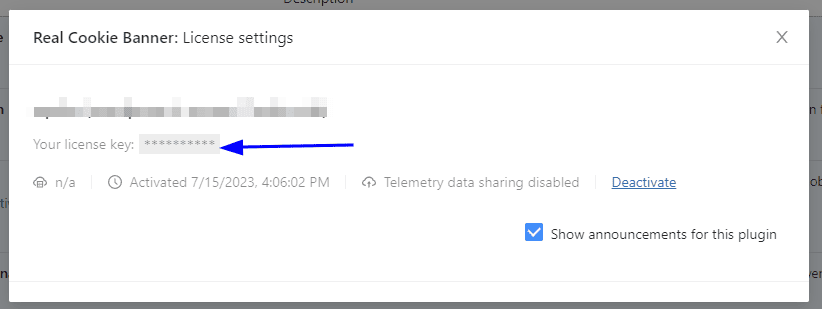
The presence of multiple asterisks in the license key indicates that you are using or have used an unauthorized copy of our software, commonly known as “nulled software.” Unfortunately, we cannot simply deactivate this license and replace it with your legitimate license key using the “Deactivate” link, as the pirates have embedded a code to block such actions.
To use your purchased license key and unlock the software, some manual steps in the database are required. Please follow the steps below to proceed:
- Deactivate and uninstall the plugin on your website (your data will be preserved!).
- Open your database (e.g. through phpMyAdmin) and run the following command:
DELETE FROM wp_options WHERE option_name LIKE 'rpm-wpc%'
- Follow the instructions How can I install the PRO version of the plugin? to install the plugin properly.
- Afterward, you should be able to activate your license key