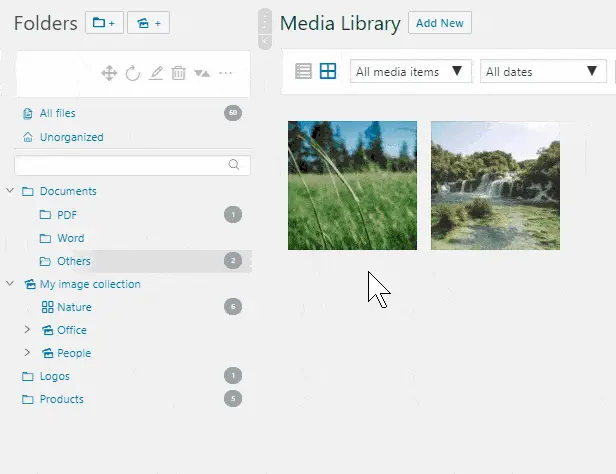You can assign files in your media library to multiple folders by creating shortcuts. They work similarly to shortcuts you know from Windows Explorer or Mac Finder, and they don’t require additional storage space. In addition, for example, if you use the uploaded image from two folders in two pages on your website, your visitor’s browser only needs to download the image once, and the page speed of your website is therefore better.
Create a shortcut in your media library
Select the file(s) for which you want to create a shortcut. Drag the file(s) and press any key on the keyboard, such as SHIFT, while dragging. The tooltip under your cursor will change, and when you drop the file(s), they will not be moved, but a shortcut will be created.